anyway I can have multiple shopify connectors? I have multiple shopify stores for different countries. Ideally, I would like to connect one shopify store to one company in erpnext. Anyway, I can do that?
@Nathan. The current ERPNext-Shopify broker is designed to sync data over single store.
You can extend codebase for your requirement and send PR ![]()
Hey @karpuraraj, we have a custom app that allows for using multiple Shopify instances, as well as using Shopify Payouts. You can try and see if it works for you.
Sure, will check this out. Thanks
Hi @RohanB , I am using V13 frappe, OS ubuntu 18.04 and python 3.8. will this shopify_integration app support in this environment?
The app is untested on v13, but I don’t expect anything to error out since we use the normal sales flow.
What kind of Shopify app do you have? Custom, public or private? Because we only support private apps right now, but there’s a work-in-progress change for custom and public ones.
If you’d like to report any issues on the repo itself, we can look into them too.
@RohanB , i am using private app, i entered the credentials and all. but didnt show webhook details?. wondering does it show?. It seems, web hook wont generate in developer mode.
i clicked sync product. i showed me , Product sync has been queued. This may take a few minutes. after sometime i checked my item, didnt download any. Where can i check if any error during this operation?
How different it from ecommerce intergration app except the multiple shopify connection pls? Thanks.
@karpuraraj, yeah, we disabled webhooks in developer mode since those would get registered on the seller’s shop, and we wanted to restrict that action to production systems only.
There’s a Shopify Log doctype that stores responses and errors from the API. You should be able to see what went wrong there.
We also allow syncing payouts via Shopify Payments into the system. That updates fees in the invoice(s) for the connected orders, and also creates journal entries to record payments.
@RohanB ,getting this error
pymysql.err.OperationalError: (1054, “Unknown column ‘shopify_product_id’ in ‘where clause’”)
debugging lead me to this line. My Item table doesnt have this field. Wondering how come your project has?
item_name = frappe.db.get_value(“Item”, {“shopify_product_id”: shopify_item.id})
@karpuraraj, the project adds the custom fields during migrate. Once you run bench migrate on your site, you should be able to see the fields in the Item document. We’ll start writing the readme file on the repo for future reference.
Hi @RohanB , Thanks.
If i pull the order from shopify, it capturing in shopify log. but not while syncing the product. is there any other log available where i can see if any error on this operation?
frappe.enqueue is bugging me a lot.
Any idea what this error means?
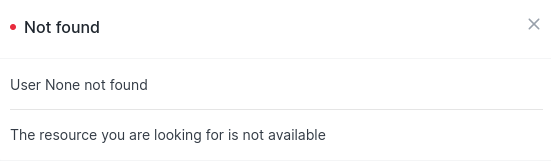
@karpuraraj I’ll look into logging for product sync. Shopify Log is currently the only doctype that records information on the API requests.
Regarding that error, I’ve seen that a couple of times, but I haven’t been able to track it down. My best guess is that it’s a caching issue? Does restarting bench during development resolve it?