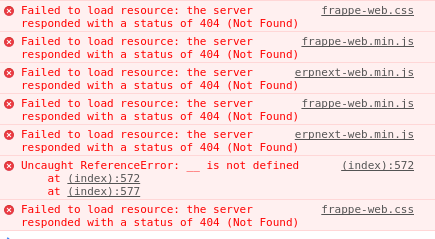Hi
I’m trying to setup an Installation on an AWS instance at 35.154.103.190
I have completed everything according to the instruction, setting up the bench, creating a new site etc. But for some reason, I’m getting a blank installation. Can anybody help me with that?
Other than that, the installation went smooth.
Can you make a bench update and paste here if you have any error ?
It seems there is an issue with your JS files:
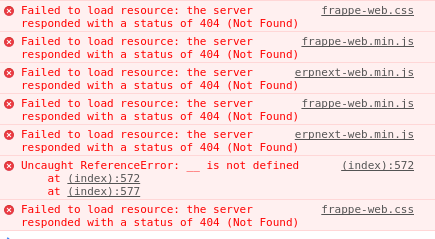
ubuntu@ip-172-31-13-63:/home/frappe/frappe-bench$ sudo bench update
INFO:bench.utils:updating bench
INFO:bench.utils:git pull
Already up-to-date.
INFO:bench.utils:./env/bin/pip install Pillow
Requirement already satisfied: Pillow in ./env/lib/python2.7/site-packages
Requirement already satisfied: olefile in ./env/lib/python2.7/site-packages (from Pillow)
Cannot proceed with update: You have local changes in app “frappe” that are not committed.
Here are your choices:
- Merge the frappe app manually with “git pull” / “git pull --rebase” and fix conflicts.
- Temporarily remove your changes with “git stash” or discard them completely
with “bench update --reset” or for individual repositries “git reset --hard”
- If your changes are helpful for others, send in a pull request via GitHub and
wait for them to be merged in the core.
ubuntu@ip-172-31-13-63:/home/frappe/frappe-bench$
That is the result I got.
The chages that I made are adding a new site. Other than that I’m not aware of the possible changes.
Hi,
Go to apps/frappe folder and do git stash
Then try to update again.
And you shouldn’t use sudo in the bench folder (except for let’s encrypt)
Really? It did not work without sudo
Threw me some errors
Hi. Did what you said, and I think this is an error,
Updating DocTypes for erpnext : [========================================]
Syncing help database…
module.js:471
throw err;
^
Error: Cannot find module ‘babel-core’
at Function.Module._resolveFilename (module.js:469:15)
at Function.Module._load (module.js:417:25)
at Module.require (module.js:497:17)
at require (internal/module.js:20:19)
at Object. (/home/frappe/frappe-bench/apps/frappe/frappe/build.js:3:15)
at Module._compile (module.js:570:32)
at Object.Module._extensions…js (module.js:579:10)
at Module.load (module.js:487:32)
at tryModuleLoad (module.js:446:12)
at Function.Module._load (module.js:438:3)
INFO:bench.utils:sudo supervisorctl restart frappe-bench-workers: frappe-bench-web:
frappe-bench-workers:frappe-bench-frappe-schedule: stopped
frappe-bench-workers:frappe-bench-frappe-default-worker-0: stopped
frappe-bench-workers:frappe-bench-frappe-long-worker-0: stopped
frappe-bench-workers:frappe-bench-frappe-short-worker-0: stopped
frappe-bench-web:frappe-bench-node-socketio: stopped
frappe-bench-web:frappe-bench-frappe-web: stopped
frappe-bench-workers:frappe-bench-frappe-schedule: started
frappe-bench-workers:frappe-bench-frappe-default-worker-0: started
frappe-bench-workers:frappe-bench-frappe-long-worker-0: started
frappe-bench-workers:frappe-bench-frappe-short-worker-0: started
frappe-bench-web:frappe-bench-frappe-web: started
frappe-bench-web:frappe-bench-node-socketio: started
Bench: Deployment tool for Frappe and ERPNext (https://erpnext.org).
Open source depends on your contributions, so please contribute bug reports, patches, fixes or cash and be a part of the community
()
Hi, it is meant to work without sudo. The problem here is that you are using the wrong user. It shouldn’t be ubuntu but frappe.
Make sure you haven’t messed up your frappe-bench folder permissions with sudo.
Then install also the missing npm modules (it is a patch issue):
npm install babel-core less chokidar babel-preset-es2015 babel-preset-es2016 babel-preset-es2017 babel-preset-babili
And then try bench update again 
Updating DocTypes for erpnext : [========================================]
Syncing help database…
module.js:471
throw err;
^
Error: Cannot find module ‘babel-core’
at Function.Module._resolveFilename (module.js:469:15)
at Function.Module._load (module.js:417:25)
at Module.require (module.js:497:17)
at require (internal/module.js:20:19)
at Object. (/home/frappe/frappe-bench/apps/frappe/frappe/build.js:3:15)
at Module._compile (module.js:570:32)
at Object.Module._extensions…js (module.js:579:10)
at Module.load (module.js:487:32)
at tryModuleLoad (module.js:446:12)
at Function.Module._load (module.js:438:3)
INFO:bench.utils:sudo supervisorctl restart frappe-bench-workers: frappe-bench-web:
frappe-bench-workers:frappe-bench-frappe-schedule: stopped
frappe-bench-workers:frappe-bench-frappe-default-worker-0: stopped
frappe-bench-workers:frappe-bench-frappe-long-worker-0: stopped
frappe-bench-workers:frappe-bench-frappe-short-worker-0: stopped
frappe-bench-web:frappe-bench-node-socketio: stopped
frappe-bench-web:frappe-bench-frappe-web: stopped
frappe-bench-workers:frappe-bench-frappe-schedule: started
frappe-bench-workers:frappe-bench-frappe-default-worker-0: started
frappe-bench-workers:frappe-bench-frappe-long-worker-0: started
frappe-bench-workers:frappe-bench-frappe-short-worker-0: started
frappe-bench-web:frappe-bench-frappe-web: started
frappe-bench-web:frappe-bench-node-socketio: started
Bench: Deployment tool for Frappe and ERPNext (https://erpnext.org).
Open source depends on your contributions, so please contribute bug reports, patches, fixes or cash and be a part of the community
()
Man’ I can’t get it to work. The same problem again I guess. I did run the npm command you suggested, then updated bench. Same issue.
You ran it with the frappe user from within frappe-bench folder?
Because the error message quotes one of the package that should have been installed…
Check within node-modules if it has been correctly installed.
And make sure all your folder are owned by frappe and not ubuntu.
Past this I would advise you to make a fresh install with the correct user.
Hey.
Using frappe user and fresh install fixed it. Thanks
1 Like