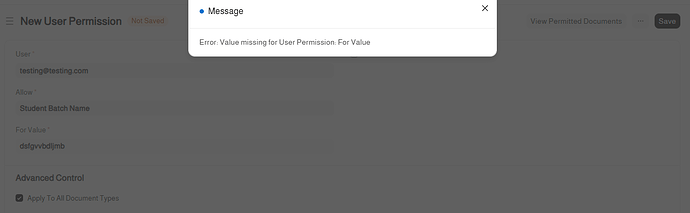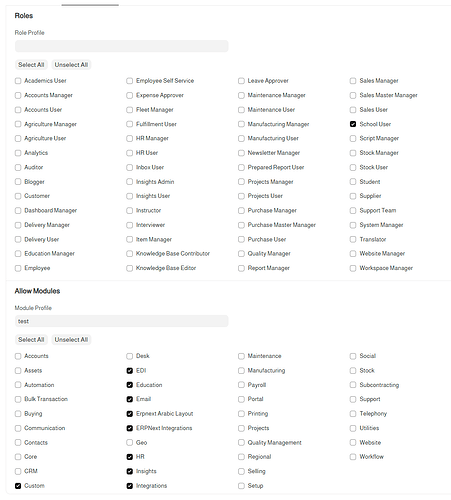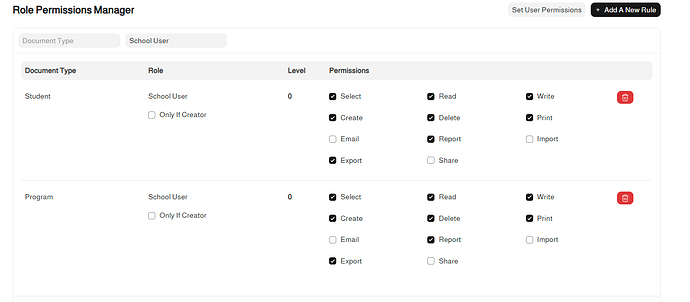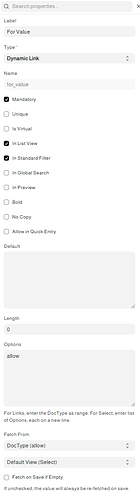Hello,
I am trying to create a user permission for one user to restrict it to one option from the doctype “Student Batch Name” but I keep getting the following message: “Error: Value missing for User Permission: For Value” even though the For Value field has a value already as shown in the picture below. The doctype is in the Education Module and I also shared the user settings, the role setting and the role permissions. Can anyone please help me with this?
P.S: I tried the same setting and same everything in a dummy website and It worked but it didn’t work for my main website. So I highly doubt that the user or role settings or role permissions are the issue.
Check that For Value record exists or not? If not then create new and then select and resave the user permission document.
Hi Toseef,
I am a self hosted new ERPnext user. Somehow I lost permissions. How can I reinstate an admin user access?
Currently, the user permission screen goes blank.
Hello Mr. Siddique, Please log in with the System Manager role, it’s the main role whose key permissions are always retained.
Thank you,
I am not sure how do I do that exactly, checking and creating one if it is not there.
Click on the value that is selected in the “For Value” field and see weather it direct you to that document or not?
Yes it directs me directly to that document, no problem there.
Did you used any client script for user permission document?
No I didn’t come near it before and all the client script I have are for different forms and doctypes
Customize the form and check what is set in Default option.
I tried that and it still didn’t work and i am not sure if there is a way to fix this to be honest other than directly doing that through the database and I don’t want to resort to that.
Hi @MohannadAbdelfatah
Please keep in mind use permissions only work for LINK type of fields.
The field I am choosing is a link type so it should be working fine, I also tested it on a dummy website on the same server to check if the feature is not working or is it something related to my website but it worked fine so I am not sure what’s the issue there.
Hi @MohannadAbdelfatah
Dynamic link is the not LINK field type and can not be applied for user permissions.
the dynamic link field is for the “For Value:” field and I didn’t change that it was a dynamic link by default.