Hi all,
I have a strange issue with a script report: the report normally opens and shows data:

When using Menu > Export > CSV, it opens as well:
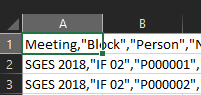
However, if I do the same with Menu > Export > Excel, the Excel sheet has no data content:
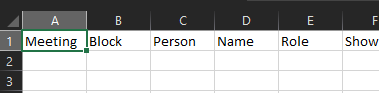
I am using ERPNext: v10.1.36 (master), Frappe Framework: v10.1.36 (master). The script report is based on a code like this:
from __future__ import unicode_literals
import frappe
def execute(filters=None):
columns, data = [], []
columns = ["Meeting::100", "Block::200", "Person:Link/Person:100", "Name::200", "Role::200", "Show on Website"]
if filters:
data = get_actors(meeting=filters.meeting)
else:
data = get_actors()
return columns, data
def get_actors(meeting=None):
sql_query = """SELECT
`t1`.`title` AS `Meeting`,
`t2`.`title` AS `Block`,
`t3`.`person` AS `Person`,
`t3`.`person_name` AS `Name`,
`t3`.`role` AS `Role`,
`t4`.`show_on_website` AS `Show on Website`
FROM `tabMeeting` AS `t1`
INNER JOIN `tabBlock` AS `t2` ON `t1`.`title` = `t2`.`meeting`
INNER JOIN `tabBlock Actor` AS `t3` ON `t2`.`title` = `t3`.`parent`
LEFT JOIN `tabPerson` AS `t4` ON `t3`.`person` = `t4`.`name`"""
if meeting:
sql_query += """ WHERE `t1`.`title` = '{0}'""".format(meeting)
sql_query += """ ORDER BY `t1`.`title` ASC, `t2`.`title` ASC, `t3`.`idx` ASC"""
data = frappe.db.sql(sql_query, as_dict = True)
return data
Any ideas why this fails with format xlsx? There are no entries in the error log/console… No filters are set.