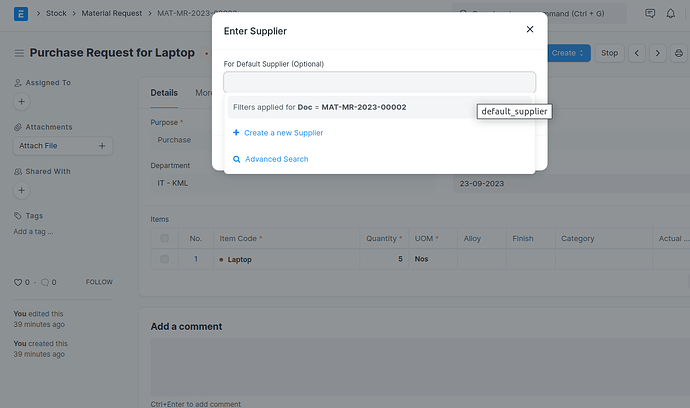Hi,
I want to create a purchase order from material request, but for default supplier I don’t see any supplier. Suppliers are created, why it doesn’t work?
Directly click on Submit to proceed to PO. Then, in the PO, you will be able to select the Supplier. Let us know if that worked for you.
Thanks for answer!
It works, but for some reason it doesn’t remove items without selected supplier(it doesn’t filter them).
For Suppliers to appear in the Default Supplier option as shown in the screenshot, you need to provide a default supplier in the item master under item default section.
Thanks, I found it. Is there any way to “pull out” default supplier field to another location in item master form? For now I cannot edit default forms.
How to add supplier name filed in material request form?
@michelle but in version 14 no submit button now what can we do?
@kennethsequeira in version 14 no option of default supplier can you tell me what can do it now?
Hi, but on big Material Request not all suppliers are available to choose from.
When I start creating the POs, the list only shows 2 or 3 suppliers and it should be more than 15. I thought that as I did them the rest would appear, but this isn’t the case.
All items have Default Suppliers mapped
All Suppliers are mapped to the company
If I just click Create then 1 PO is created with all items to 1 supplier and this is incorrect.
Any ideas on how to fix this?
System info
Frappe CRM: v1.32.9
ERPNext: v15.47.5
Frappe Framework: v15.51.1
Frappe HR: v15.37.1
Frappe LMS: v2.18.0
Payments: v0.0.1
WooCommerce Fusion: v1.10.1