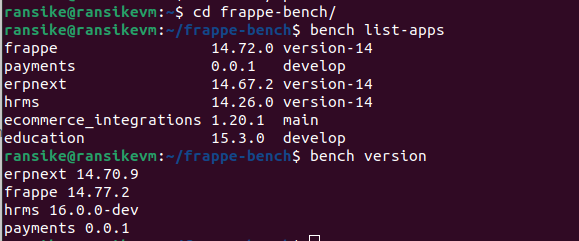I got a database backup from a different ERPNext 14 system and I restored it locally in mine and when I try to run it, I got an error stating hrms module was not installed, and when I try to install it, it displays hrms is not support for node 16, node version should be atleast 18, 20 or above. So I upgraded my node to v20.15.1 and now when I try to launch bench-start, it tries for a bit and stops, stating “14:36:35 socketio.1 | /bin/sh: 1: /home/user/.nvm/versions/node/v16.20.2/bin/node: not found”.
Any work arounds for this issue ?
OS: Ubuntu 22.04.4 LTS
erpnext 14.70.9
frappe 14.77.2
hrms 16.0.0-dev
payments 0.0.1