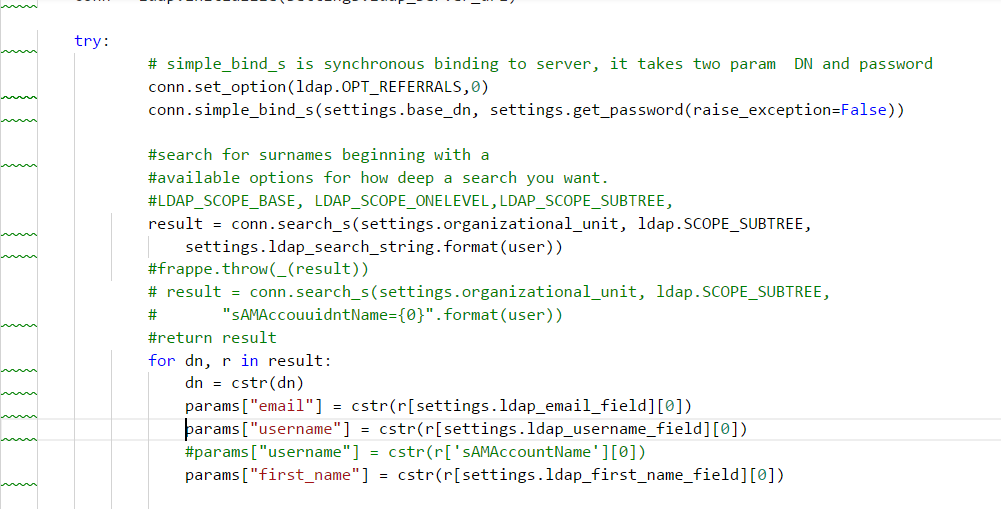Hi, First off Im not a Linux guy so finding my way here with a step learning curve, but very impressed with ERPNext so far. Ive configured LDAP integration as documented, I get no errors when I configure LDAP, its enabled as an Integration Service, but when I try to login with MS AD account I get the error message - ‘Not a valid LDAP user’ I can login from another Linux based system using LDAP to my MS AD using that account, so must something in the config but theres not much to configure, I’d really like to get into using ERPNext but no LDAP might be a showstopper any assistance is greatly appreiated.
I faced this issue as well. ERPNext is looking to map the attribute uid while searching for the ldap user. If uid is not defined in your ldap setup,this error is thrown. I added uid attribute with value as username (or sAMAccountname) in ldap, and everything was fine.
Thanks very much that has sorted, maybe the documentation could be updated to reflect the need for UID property in the LDAP object to be populated?
Feel free to edit or improve PR: [docs] mention UID in LDAP instruction by strixaluco · Pull Request #7206 · frappe/erpnext · GitHub
@kirthi
Here are my settings and code snap, I am struggling with it for a week kindly help me. I shall be very thankful.
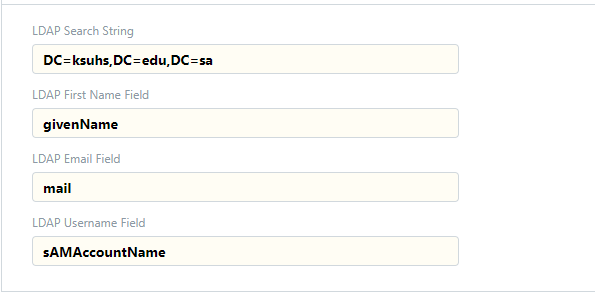
It showing “Not a valid LDAP user” message
@Muhammad_Sajid
did You managed Your problem with LDAP
This is what helped me
Just in Ldap search string put sAMAccountName={0}
and it worked