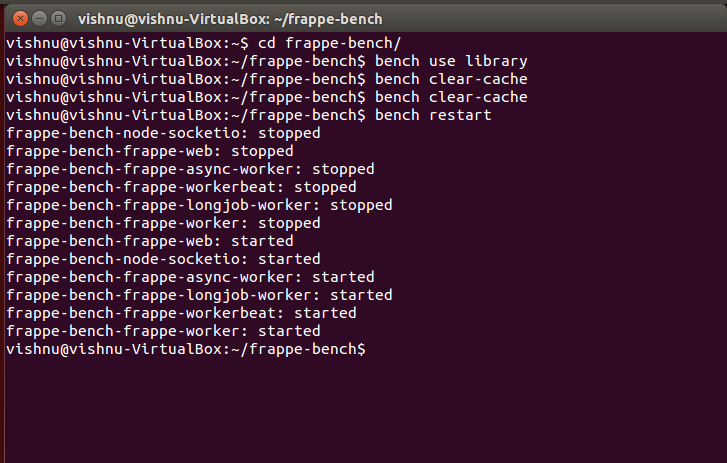Hi All,
I have my Live Instance and Test Instance Both are setup using:
-setup production option
Now, I want to create a new Page, therefore, I edit the site_config.json file
{
“db_name”: “00299a408d”,
“db_password”: “VpA0KH8Vfn5FAvyq”,
“developer_mode”: 1
}
After that I did the following:
But, while creating a page it still says “Not in Developer Mode”
Any help in this regard will be appreciated.
Regards
Ruchin Sharma
Firstly I wouldn’t suggest using a production setup for developing anything. Because every change you make, you’ll have to restart everything to reflect the change.
You can turn off production mode by following the below commands :
cd frappe-bench
rm config/supervisor.conf
rm config/nginx.conf
sudo service nginx stop
sudo service supervisord stop
bench setup procfile
bench start
However, to make it work on your current setup, doing sudo service nginx restart should fix it.
Hi @vjFaLk
Agreed with you, regarding to change the production setup to developer mode.
But, my only requirement is, I want to create a new page.
Is there any way that I can create a page in my test instance and then can move the code into my production server?
Regards
Ruchin Sharma
Of course! Just make the page on your development server, commit your changes and push them to a Github repository, and pull your repo on your production server, followed by running bench migrate. I’m assuming you have basic git knowledge.
Hi @vjFaLk
Many thanks for your reply, but I am a layman to this.
Regards
Ruchin Sharma
In the most simplest way you can copy the page folder that is created and put it inside the same place in the production setup. I don’t recommend this method though.
@vjFaLk
Again a question.
How to Pull?
Also, do you have skype id?
I appreciate if you can share the same with me.
Regards
Ruchin Sharma
I would suggest going through a git tutorial :
https://try.github.io/levels/1/challenges/1