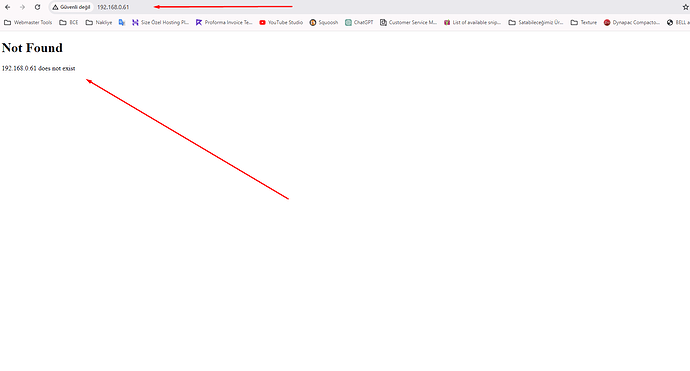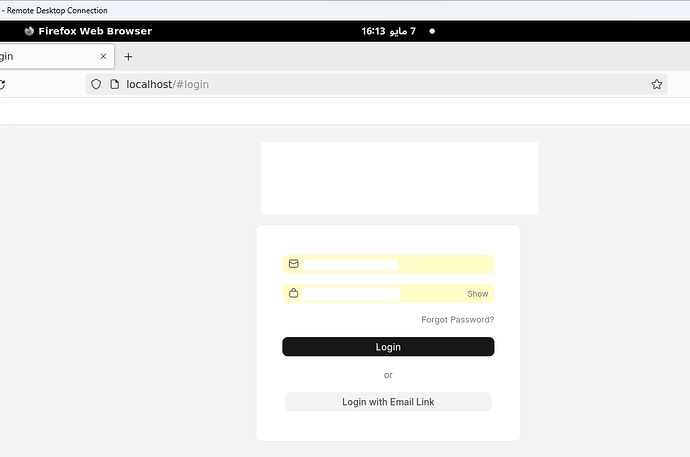Hello,
When I installed ERPNext, the server IP address was 192.168.0.61. However, the IP addresses changed due to firewall failure. When I checked the IP address, I saw it as 192.168.0.32, and again I could not log into the ERP, it gave 404. I thought it would be fixed if I gave the old IP address as static, but it didn’t work. What should I do?
run
sudo bench setup production [frappe-user]
to know the right ip
Update default site in common_site_config.json under the sites
I did what you said but it’s still the same.
When I checked the file you mentioned the default site is correct.
It is installed on the Ubuntu Server, so I cannot try localhost.
remote access to your server