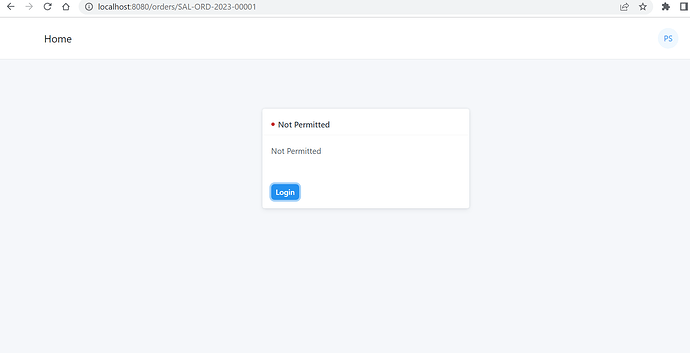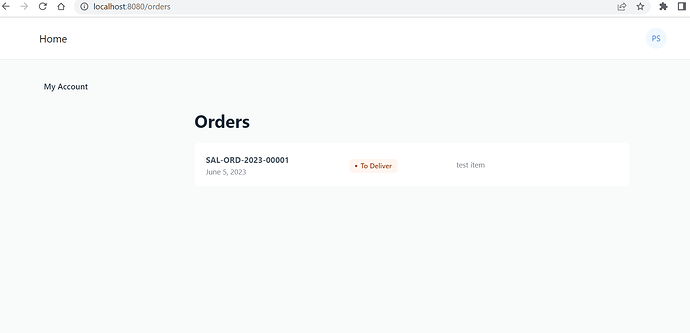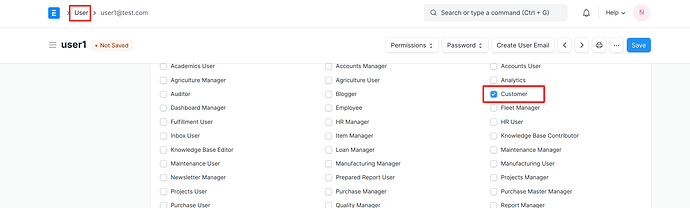Hi,
I am encountering a ‘Not Permitted’ error when attempting to access a created order in my Frappe application. After reviewing the permissions and assigned roles for the user, the issue persists.
Despite verifying that the user has the necessary permissions and roles assigned, I’m still unable to access the order and receive the ‘Not Permitted’ error.
In order to resolve this issue, I believe it’s necessary to change the permissions for the order doctype or possibly adjust other related configurations. However, I’m uncertain about the specific steps and configurations required to make these changes.
Could you please provide guidance on how to change the permissions for the order doctype to ensure proper access? It would be greatly appreciated if you could outline the necessary steps or direct me to relevant documentation or resources to help me address this issue.
Thank you for your time and assistance!
Best regards,
Praajna