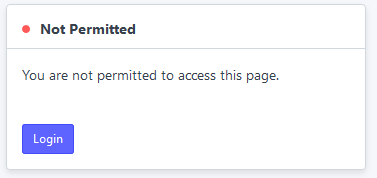
Hi
check this document
https://erpnext.org/docs/user/manual/en/setting-up/users-and-permissions/role-based-permissions
This is not the problem. Am able to logon and user the application in chrome but not firefox
@Jermaine_Gray can you provide some more details, maybe a tracelog, or things like which doctype are you facing this on ?
Had this issue too after I migrated the server. Did some debugging. Solution is this:
- Check the server clock is correct!
My new server had an incorrect time so the session cookie had an expiry date in the past. For some reason Chrome didn’t mind this but Firefox refused to set the cookie. No session, no login.
Hope this helps someone who searches for the same thing. ![]()
Setting server clock to match customer ERPNext time zone is the 1st task I do on any fresh server or re-installation of OS. This part is overlooked by many and is not in the installation manual.
Here is code I use to set local time. Hope this helps others.
timedatectl
sudo timedatectl set-timezone [Continent/Country]
sudo timedatectl set-ntp on
timedatectl