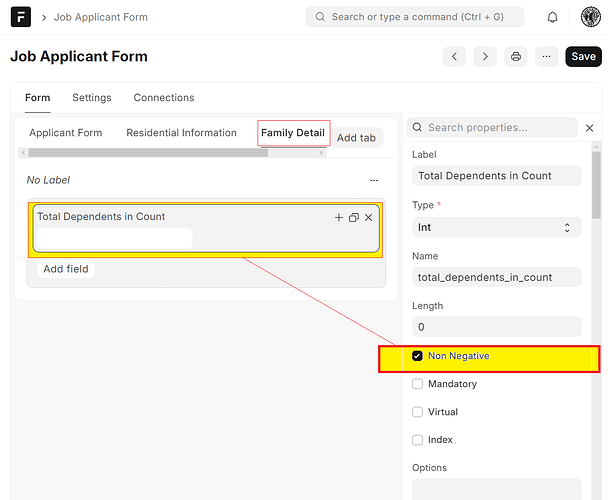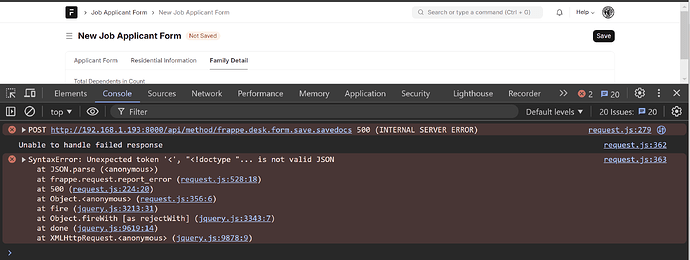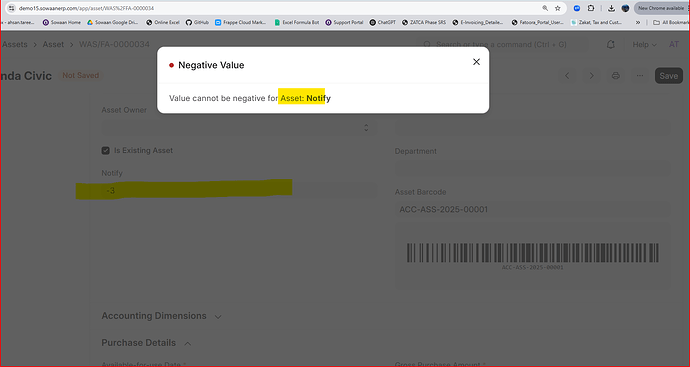I created a custom doctype and applied a restriction for the user that cannot enter a non-negative value. I used it for field data type INT. The doctype validates the value if it is negative it shows a sound and doesn’t save/submit. The user cannot recognise the reason since it just beeps/sounds without any message or notification.
I am expecting, if the value is negative then a popup message or notification should appear to notify the user that negative values are not allowed and so on.
I checked already:
- Popup-Window is allowed on web-browser.
- No restriction defined on web-browser or website
- Tried Chrome, Edge, Firefox, browsers but results are same.
I would like to know why no notification appears. am I missing something or what should I do to show this message?
Below is the environment I am using:
Installed Apps
Frappe Framework: v15.40.6 (version-15)
My First Application: v0.0.1 (develop)
→ Developer Mode ON
Additionally,
I have attached pictures for the reference.
console error: