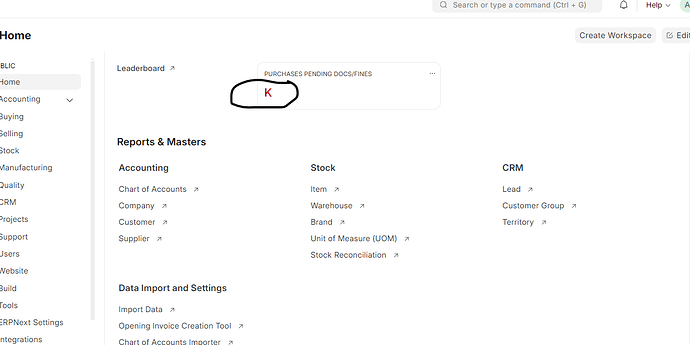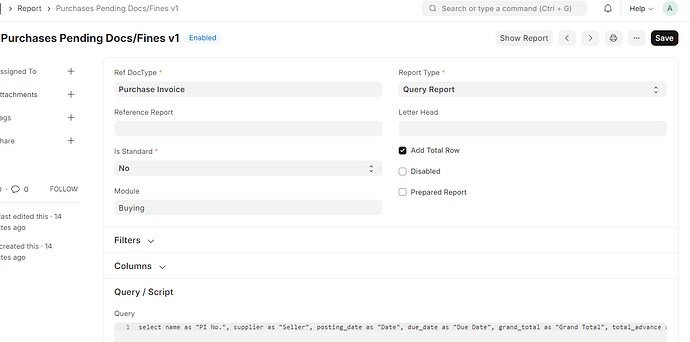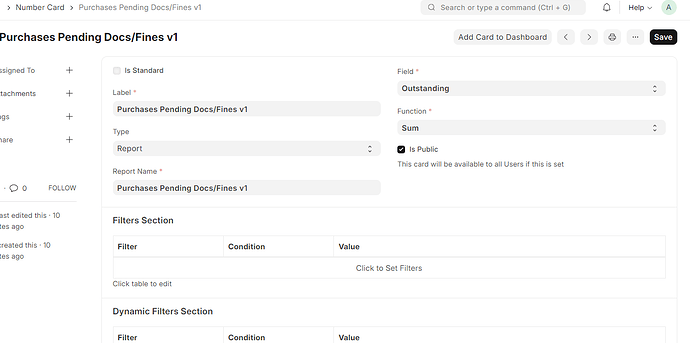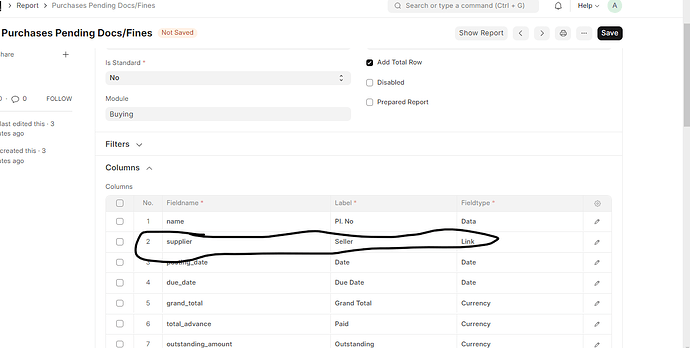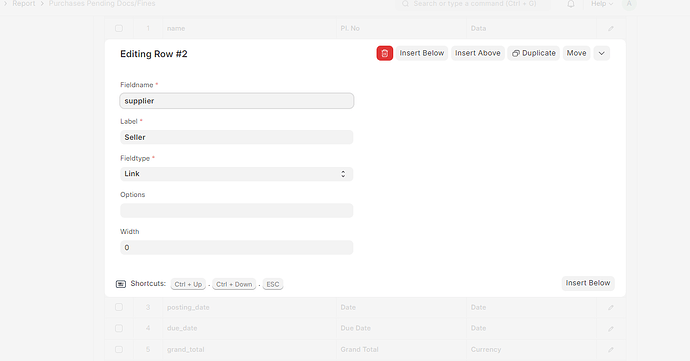I have created the query report (attached), number card(attached) and have added the number card to the dashboard.
Query Report - Working Fine.
Only problem - The number card on the dashboard, does not show the Summed Total. Also, When we click on the Number Card, it perfectly takes to the result records.
Pls suggest
Set the columns and they respective field types!
It will solve the issue!
Thanks for the response. Appreciate if you can give more suggestions.
My sql Query is : select name as “PI No.”, supplier as “Seller”, posting_date as “Date”, due_date as “Due Date”, grand_total as “Grand Total”, total_advance as “Paid”, outstanding_amount as “Outstanding” from tabPurchase Invoice where custom_insurance is null OR custom_aadhar_card is null OR custom_pan_card is null OR custom_bank_noc_proof is null OR custom_tto_form is null OR custom_fine_cleared=1
Query is Perfectly fine.
Have added the Columns as suggested in the Query Report as shown in the image, but it errors out saying that - Doctype not found.
It gives this error, When I add column for field - supplier which is a Link field.
Thanks So Much.
I’m glad that the first problem have been addressed!
Is the “Supplier” column that is giving you issues, or is the addition of the supplier on the SQL query?
My original problem was: Total (Sum) was not appearing on the number card added on the dashboard.
Since I was suggested to add Supplier COlumn, I added the same in the Column Section in Script Report, and due to this, the original number card which was working fine (except the total) stopped working and gave the error - doctype not found.
Sql Query is working fine, no issues.
Hope you got my issue, thanks for your time.
Many thanks again.
Can you open the line of the supplier field on the columns table and send me an Screenshot?
On the options field add Supplier
your expertise really appreciated. it worked.
So you mean whenever we give any Link field in the Column, we have to type the Doctype Name as it is here in the Options Field.
For eg, If field Link involved “sales invoice”, then do I have to type its doctype name “Sales Invoice” in the Options fields over here. Am I right?
Thanks
1 Like
The total started showing successfully as you suggested, but when I am clicking on the number Card, its not showing actual results of the Query which it must show. Its just showing the empty page.
Do I have to add Options to other Lines in the Columns in the Query Report?
Thanks