Hello,
Some customers who used odoo before, dont like the css design of frappe, so I have created a custom CSS design named NEWARA
Thanks for your return
Hello,
Some customers who used odoo before, dont like the css design of frappe, so I have created a custom CSS design named NEWARA
Thanks for your return
No, not yet
Hate to rain on your parade, but this is not nice
![]()
Thanks, can you give any suggestion?
I think its great to have at least one option for an ERP Next “skin” ![]()
I like the layout. With colors, I think this comes down to personal preference, personally I am not a fan of the purple and teal on your theme. Having said that I have never used Odoo before.
ERP Next does have a “color” data type so as a suggestion you could fix the layout and the secondary color but allow users to choose their own primary / action color. Not sure how you’d do this though
One thing I don’t like in terms of the appearance of the default ERP Next is the way input boxes appear greyed out in ERP Next, which gives the initial impression they are disabled. I wrote a little CSS to fix this, Fields appear greyed out. I think this is by design? How to change - #4 by chrislennon
That’s true,
So I changed IT to
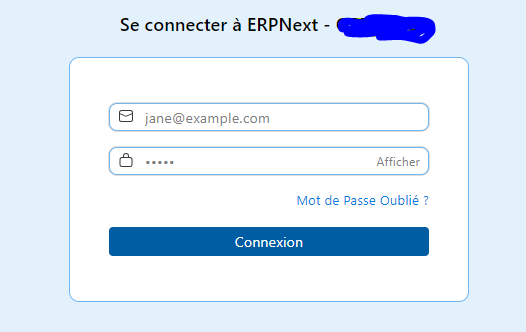
Create a css file with this code:
/* login page */
[data-path="login"] .navbar-light {
border-bottom: 1px solid var(--blue-400) !important;
background: white;
}
[data-path="login"] .web-footer {
border-top: 1px solid var(--blue-400) !important;
}
.for-login .page-card {
border: 1px solid var(--blue-400) !important;
}
.for-login .btn-login{
background-color: var(--blue-800) !important;
border: none !important;
color: white;
}
.for-login .btn-login:hover{
background-color: var(--blue-600) !important;
border: none !important;
color: white;
}
.for-login .page-card-head h4 {
color: black !important;
}
.for-login .form-control, .for-login .form-control{
background-color: white !important;
border: solid 1px var(--blue-400) !important;
}
.for-login .form-control:focus, .for-login .form-control:hover{
box-shadow: 0 0 0 1px var(--blue-300) !important;
}
.for-login .page-card .page-card-body .forgot-password-message>* {
color: var(--blue-600) !important;
}
After, add you css file in Website Settings Header TAB
<link rel="stylesheet" href="/assets/yourapp/css/yourcssfile.css">
you are a genius that my biggest challenge on the market when marketing erpnext the UI and thats the only strength of odoo
this is super how do install it
While I appreciate the effort to create a different UI for ERPNext to suite your customer needs, I do think the intention is misplaced. If your customers want Odoo then give them Odoo and if they want ERPNext then give them ERPNext. It is quite frankly disingenious to market ERPNext in Odoo skin. If you believe ERPNext is better than Odoo and you market it as such then you should be able to market its design too. Not saying you shouldn’t do what pleases your customers but in the long run this could be unsustainable because ERPNext is evolving and you may just find yourself stuck on an older version because you cannot handle the stress of updating your “Odoo” skin to match new UI requirements which i know is coming in v16.
As I explained before, the customer decide to change the ERP for more features need, but not enjoyed the default colors of ERPNext yet.
It’s about user experience.
ERROR: [Errno 2] No such file or directory: ‘/home/frappe1/frappe-bench/apps/newara/setup.py’
Traceback (most recent call last):
File “/usr/local/bin/bench”, line 8, in
sys.exit(cli())
File “/usr/local/lib/python3.10/dist-packages/bench/cli.py”, line 132, in cli
bench_command()
File “/usr/local/lib/python3.10/dist-packages/click/core.py”, line 1157, in call
return self.main(*args, **kwargs)
File “/usr/local/lib/python3.10/dist-packages/click/core.py”, line 1078, in main
rv = self.invoke(ctx)
File “/usr/local/lib/python3.10/dist-packages/click/core.py”, line 1688, in invoke
return _process_result(sub_ctx.command.invoke(sub_ctx))
File “/usr/local/lib/python3.10/dist-packages/click/core.py”, line 1434, in invoke
return ctx.invoke(self.callback, **ctx.params)
File “/usr/local/lib/python3.10/dist-packages/click/core.py”, line 783, in invoke
return __callback(*args, **kwargs)
File “/usr/local/lib/python3.10/dist-packages/bench/commands/make.py”, line 181, in get_app
get_app(
File “/usr/local/lib/python3.10/dist-packages/bench/app.py”, line 777, in get_app
app.install(verbose=verbose, skip_assets=skip_assets, restart_bench=restart_bench)
File “/usr/local/lib/python3.10/dist-packages/bench/utils/render.py”, line 126, in wrapper_fn
return fn(*args, **kwargs)
File “/usr/local/lib/python3.10/dist-packages/bench/app.py”, line 247, in install
app_name = get_app_name(self.bench.name, self.app_name)
File “/usr/local/lib/python3.10/dist-packages/bench/utils/app.py”, line 249, in get_app_name
with open(setup_py_path, “rb”) as f:
FileNotFoundError: [Errno 2] No such file or directory: ‘/home/frappe1/frappe-bench/apps/newara/setup.py’
frappe1@vmi1947963:~/frappe-bench$
Great.
This can be a starting point for anyone who wants to change the design.
Thanks for making it open-source.`
Version of bench?
Fixed
I have created setup.py
from setuptools import setup
name = "newara"
setup()
Thank you. I had to do a bench build and then it worked
bench --version
5.22.6