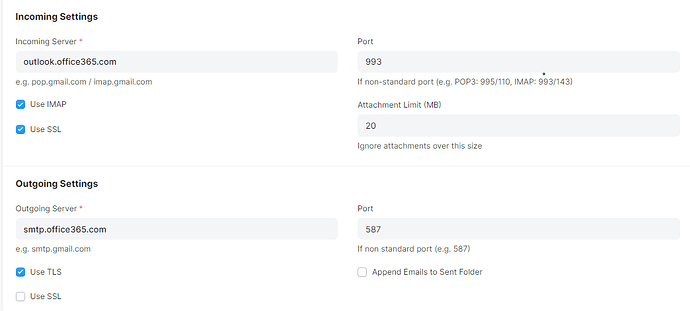Hello,
I’m new to ERPnext and my first goal is to get the CRM module up and running.
We are having issues with the E-Mail domain / account settings.
We are using Office 365 with our own domain. The test-Email has imap and smtp auth activated.
While we can send out E-Mails, we can’t receive E-Mails, neither with Pop3 or IMAP.
ERPnext also returns the error b’-ERR Logon failure: unknown user name or bad password.’
But the password is correct for sure.
I tried an e-mail client (Thunderbird) via IMAP to see if we can receive E-mails. And yes, we can.
But in E-Mail Communication List ERPnext doesn’t show any incoming emails.
I setup a generic GMAIL E-Mail account and that one works just fine.
Help is greatly appreciated. Thanks a lot!
hashir
June 23, 2023, 9:42am
2
Check if the email domain settings are as below
Hello and thank you for your help!
The settings you have sent me are exactly the ones that I have used.
I have a feeling that it might have to do with Basic Authentication / OAuth. I will try to figure out how to get the credentials for connected app and connected user fields.
Maybe you know anything useful about it?
Thanks a lot!
NCP
June 23, 2023, 11:01am
4
Hi @NUE2LAX ,
Please check the Tutorial or the whole post.
Hi:
To get connection between Frappe mail system and Microsoft365 mail services (formerly known as Office365) you will need:
Patience / faith
I hope this helps.
Thank You!
1 Like
This helped and I got E-Mail to work! Thank you!
It took me a while to get it to work because I have never dealt with OAuth before and I’m not sure why this method works… but it does!