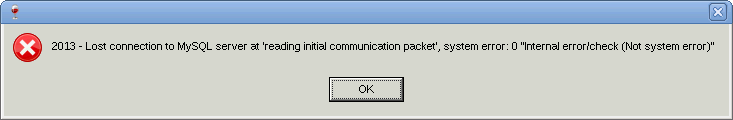Some assistance needed here!
I have followed the procedures outlined in the README.md, to install on my server which is based on Slackware distro. The fileserver boots from a flashdrive, and runs on a memory-resident root partition. It runs ‘headless’, so all of the installation process has been performed by SSH into the server.
I already have a number of docker containers running on the server, but docker-compose is not included in the standard distribution - therefore I have add the docker-compose binary every time the server boots up.
Having followed all the steps detailed in the README, I am unable to access the frappe interface - telnetting into any of the three exposed ports simply returns “Connection refused”:
peter@Sala ~ $ telnet tower 8000
Trying 172.22.0.100...
telnet: Unable to connect to remote host: Connection refused
However, the mariadb container is accessible (on port 3307, since I already have a mariadb container running on the standard port):
peter@Sala ~ $ telnet tower 3307
Trying 172.22.0.100...
Connected to tower.
Escape character is '^]'.
n
5.5.5-10.2.11-MariaDB-10.2.11+maria~jessi\Qc{`POz���:Pb{ehZl0FO;mysql_native_passwordConnection closed by foreign host.
How can I determine why the frappe container isn’t responding? The container is definitely running - I can ‘docker exec’ into it. ‘ps -eaf’ in the frappe container indicates that no processes, other than bash, are active.
Things which may have been suspicious during the installation procedure:
During ‘docker-compose up -d’, the following messages were displayed (many, more than once):
debconf: delaying package configuration, since apt-utils is not installed
and:
debconf: unable to initialize frontend: Dialog
debconf: (TERM is not set, so the dialog frontend is not usable.)
debconf: falling back to frontend: Readline
debconf: unable to initialize frontend: Readline
debconf: (This frontend requires a controlling tty.)
debconf: falling back to frontend: Teletype
dpkg-preconfigure: unable to re-open stdin:
and:
debconf: unable to initialize frontend: Dialog
debconf: (No usable dialog-like program is installed, so the dialog based frontend cannot be used. at /usr/share/perl5/Debconf/FrontEnd/Dialog.pm line 76, <> line 1.)
debconf: falling back to frontend: Readline
I presume that those are not indicative of problems.
However, the following might be problems:
Creation of your site - site1.local failed because MariaDB is not properly
configured to use the Barracuda storage engine.
Please add the settings below to MariaDB's my.cnf, restart MariaDB then
run `bench new-site site1.local` again.
and the very last few lines before the cli prompt appeared:
Wrote js/erpnext-web.min.js - 3.79 KB
File not found: /home/frappe/frappe-bench/apps/erpnext/erpnext/public/js/education/student_button.html
File not found: /home/frappe/frappe-bench/apps/erpnext/erpnext/public/js/education/assessment_result_tool.html
Wrote js/erpnext.min.js - 149.33 KB
Wrote js/item-dashboard.min.js - 7.86 KB
site1.local does not exist
However, adding the lines to /etc/mysql/my.conf (in the frappe container), running `bench new-site site1.local` and restarting the mariadb container does not resolve the connection issue.
Also, there is no education directory in '/home/frappe/frappe-bench/apps/erpnext/erpnext/public/js'
./bench -s produces the following:
root@Tower:/mnt/docker/frappe_docker# ./dbench -s
ls: cannot access 'sites/*/site_config.json': No such file or directory
127.0.0.1
127.0.0.1
The message is correct because, although there is a 'common_site_config.json' file in sites, the only child directory is assets and there are no .json files there.
Other points regarding the README file:
There are no details about when or how to alter container configuration - I assumed that I needed to edit the docker-compose.yml file after the ‘git clone’.
Also, the README says: “See deployment for notes on how to deploy the project on a live system.”, but it doesn’t give any clues as to where to find ‘deployment’.