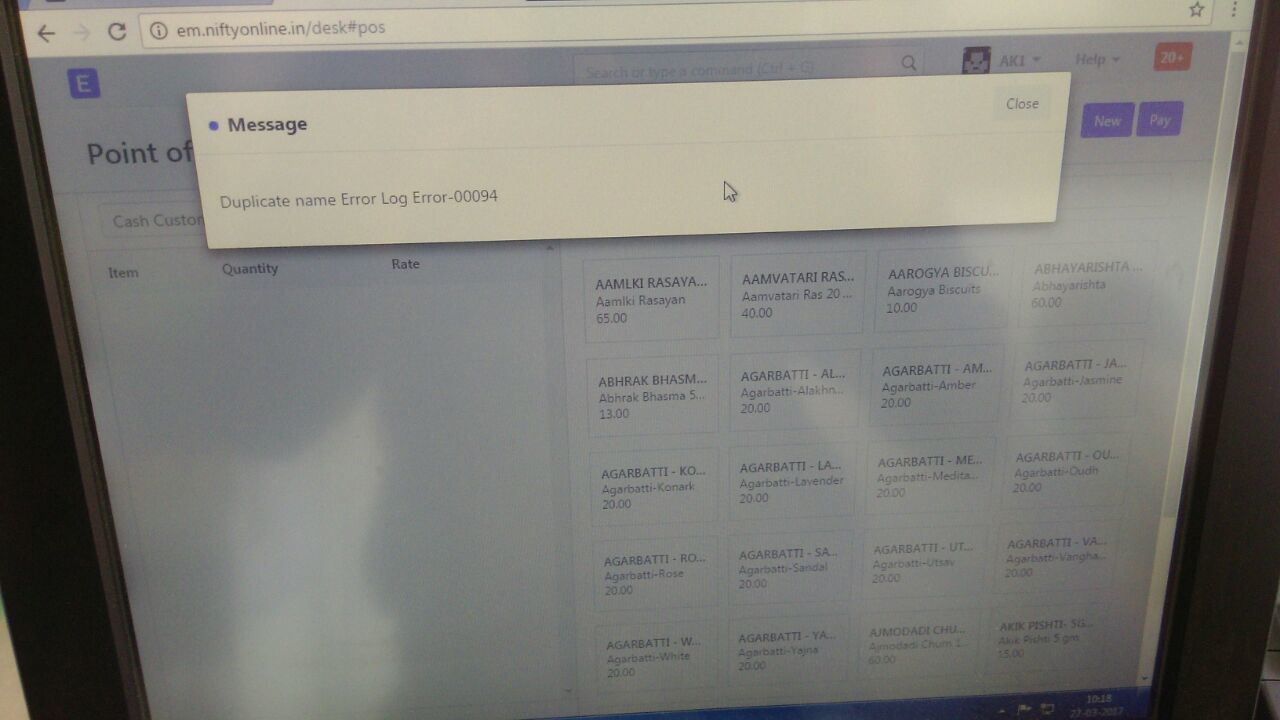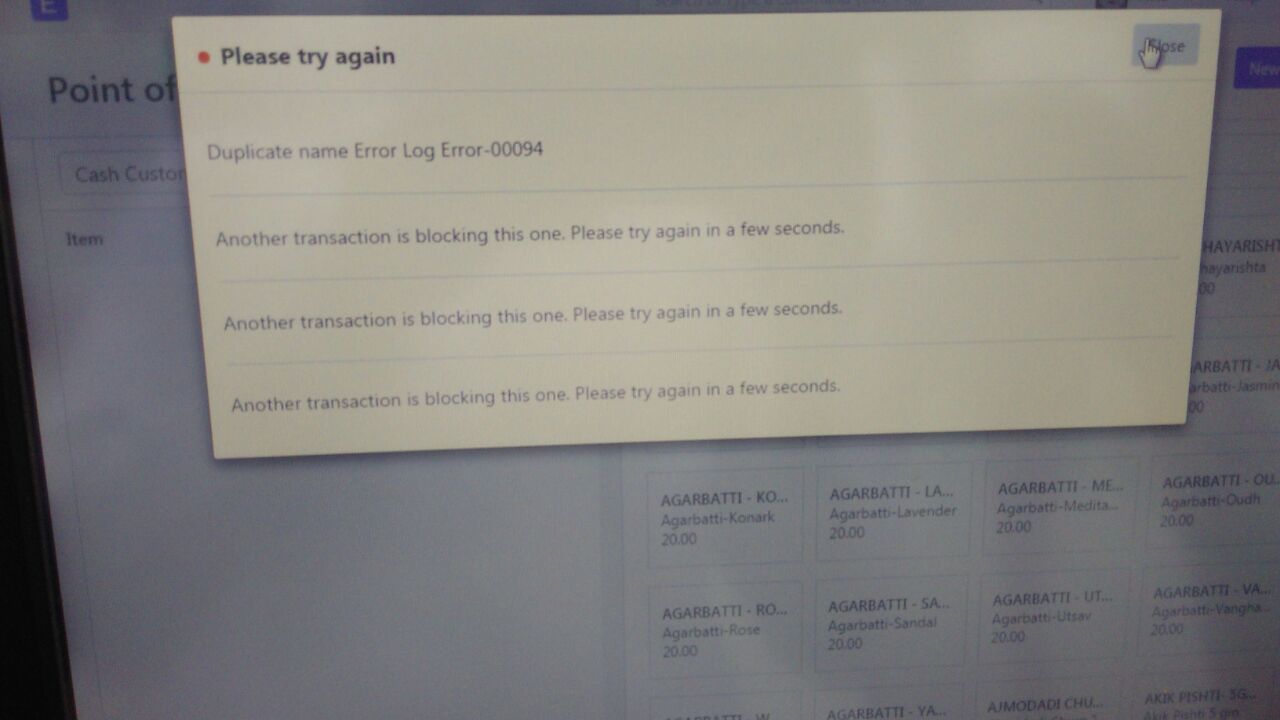Offline invoices generated not syncing. Which is lying in draft mode only…See snapshot having error.
Kindly help
Seems you are on older version, kindly pull latest update and check
It was working till 25.03.2017 and suddenly starts this error. When pos
invoice made, stocks shows correctly and when submit the invoice, stock
becomes zero hence invoice in draft mode only
Please check if current value for Naming Series of Error Log was changed manually.
https://frappe.github.io/erpnext/user/manual/en/setting-up/articles/naming-series-current-value
hi
see the error log
Traceback (most recent call last):
File “/home/frappe/frappe-custom/apps/erpnext/erpnext/accounts/doctype/sales_invoice/pos.py”, line 288, in submit_invoice
si_doc.submit()
File “/home/frappe/frappe-custom/apps/frappe/frappe/model/document.py”, line 727, in submit
self._submit()
File “/home/frappe/frappe-custom/apps/frappe/frappe/model/document.py”, line 716, in _submit
self.save()
File “/home/frappe/frappe-custom/apps/frappe/frappe/model/document.py”, line 233, in save
return self._save(*args, **kwargs)
File “/home/frappe/frappe-custom/apps/frappe/frappe/model/document.py”, line 279, in _save
self.run_post_save_methods()
File “/home/frappe/frappe-custom/apps/frappe/frappe/model/document.py”, line 775, in run_post_save_methods
self.run_method(“on_submit”)
File “/home/frappe/frappe-custom/apps/frappe/frappe/model/document.py”, line 655, in run_method
out = Document.hook(fn)(self, *args, **kwargs)
File “/home/frappe/frappe-custom/apps/frappe/frappe/model/document.py”, line 883, in composer
return composed(self, method, *args, **kwargs)
File “/home/frappe/frappe-custom/apps/frappe/frappe/model/document.py”, line 866, in runner
add_to_return_value(self, fn(self, *args, **kwargs))
File “/home/frappe/frappe-custom/apps/frappe/frappe/model/document.py”, line 649, in
fn = lambda self, *args, **kwargs: getattr(self, method)(*args, **kwargs)
File “/home/frappe/frappe-custom/apps/erpnext/erpnext/accounts/doctype/sales_invoice/sales_invoice.py”, line 115, in on_submit
self.update_stock_ledger()
File “/home/frappe/frappe-custom/apps/erpnext/erpnext/controllers/selling_controller.py”, line 331, in update_stock_ledger
self.make_sl_entries(sl_entries)
File “/home/frappe/frappe-custom/apps/erpnext/erpnext/controllers/stock_controller.py”, line 209, in make_sl_entries
make_sl_entries(sl_entries, is_amended, allow_negative_stock, via_landed_cost_voucher)
File “/home/frappe/frappe-custom/apps/erpnext/erpnext/stock/stock_ledger.py”, line 38, in make_sl_entries
update_bin(args, allow_negative_stock, via_landed_cost_voucher)
File “/home/frappe/frappe-custom/apps/erpnext/erpnext/stock/utils.py”, line 96, in update_bin
bin.update_stock(args, allow_negative_stock, via_landed_cost_voucher)
File “/home/frappe/frappe-custom/apps/erpnext/erpnext/stock/doctype/bin/bin.py”, line 51, in update_stock
}, allow_negative_stock=allow_negative_stock, via_landed_cost_voucher=via_landed_cost_voucher)
File “/home/frappe/frappe-custom/apps/erpnext/erpnext/stock/stock_ledger.py”, line 107, in init
self.build()
File “/home/frappe/frappe-custom/apps/erpnext/erpnext/stock/stock_ledger.py”, line 117, in build
self.raise_exceptions()
File “/home/frappe/frappe-custom/apps/erpnext/erpnext/stock/stock_ledger.py”, line 361, in raise_exceptions
frappe.throw(msg, NegativeStockError, title=‘Insufficent Stock’)
File “/home/frappe/frappe-custom/apps/frappe/frappe/init.py”, line 300, in throw
msgprint(msg, raise_exception=exc, title=title, indicator=‘red’)
File “/home/frappe/frappe-custom/apps/frappe/frappe/init.py”, line 293, in msgprint
_raise_exception()
File “/home/frappe/frappe-custom/apps/frappe/frappe/init.py”, line 266, in _raise_exception
raise raise_exception, encode(msg)
NegativeStockError: 1.0 units of Item Guava Juice 65 ml needed in Warehouse Kandivali Shop - EG to complete this transaction.
naming series not changed. current number is zero
You have stock deficiency, kindly make stock in entry for the item before the creation date of an order.
Hi
Arround more thane 350 bills lying in offline which is not syncing. See below the details of first bill
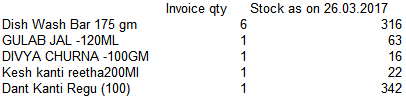
Stock is available in the system and still this is not syncing…So still the error shows less stock this is not a stock issue…System shows stock available
Hi @jagjyo2014
Can you share browser’s console log? Also can you pull the latest code, because we did some fixes on it
How to get the cosole log…sorry i am not a technical person…they are
using chrome
Hi @jagjyo2014
Use the keyboard shortcuts. On Windows and Linux: Ctrl + Shift + J. On Mac: Cmd + Option + J.
hi
Please see attached file with console log
regards
jagdish
i have replied in the mail with console log…I cannot post it here bcoz of character limitation