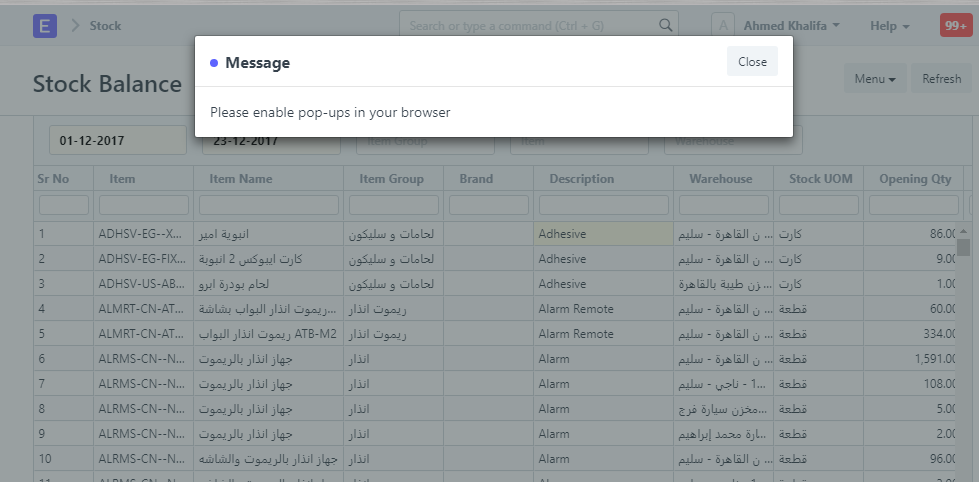- On your computer, open Chrome.
- At the top right, click More More.
- Click Settings.
- At the bottom, click Advanced.
- Under “Privacy and security,” click Content settings.
- Click Popups.
- Turn Allowed on or off.
You can check the Block Pop up windows Under Firefox Orange Button > Options > Options > Content Tab.
2 Likes
Thank you so much @OmarJaber
1 Like
You are welcome
1 Like