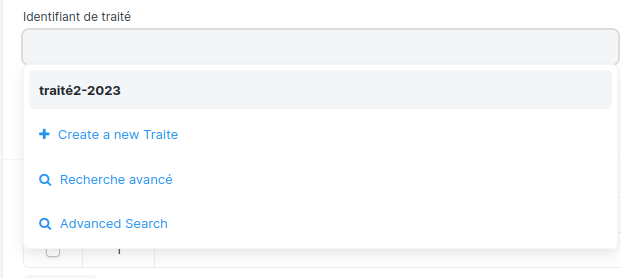Hello,
I am trying to link a field to the ‘Traite’ doctype and I add a custom option to the link field. How can I hide ‘Create a new Traite’ and ‘Advanced Search’ options from the link, and only the custom option remains
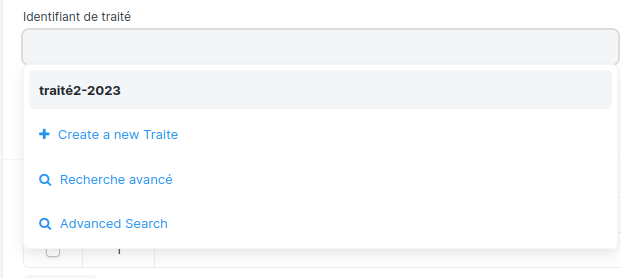
the custom option here is Recherche avancé
Use “Role Permission Manager”
Uncheck “Create” option for that role.
1 Like
I want only to hide options and keep only the custom option for this field and not disable create permission to doctype
frappe.ui.form.on('Your DocType', {
refresh: function(frm) {
frm.fields_dict['your_link_fieldname'].get_query = function(doc, cdt, cdn) {
return {
filters: {
// Your filters go here
},
no_create: 1, // Disable "Create New Item"
query: 'erpnext.controllers.queries.linked_document_query',
searchfield: 'item_code'
};
};
}
});
1 Like
Try this
Syntax
cur_frm.set_df_proprty(<YOUR_FIELDNAME>, "only_select", 1)
my fieldname is employee
cur_frm.set_df_property('employee', 'only_select', 1)
1 Like
this " only_select" hide all options but in my case I want keep only the custom option created and hide the others options CREATE NEW and ADVANCED SAERCH
better go with the jQuery it will help. i don’t know how to do but it will give some idea Thank you.