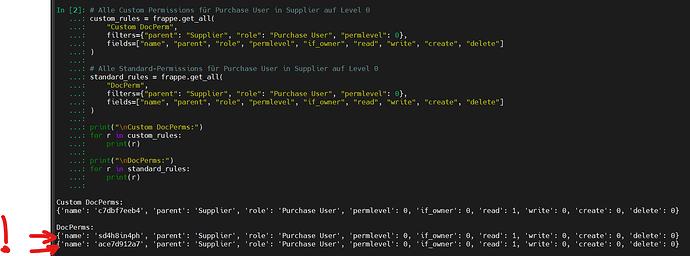Does anyone know what causes this error?
I am not entirely sure how this happens – likely due to conflicting Role Permission rules – but I ran into the same issue.
Interestingly, on my manual (non-dockerized) ERPNext test instance, everything worked fine.
However, on my dockerized production instance, I hit the exact same error – specifically for the Doctype Supplier and the role Purchase User.
Thanks to ChatGPT (my savior), I was able to trace the issue back to the database:
We had a duplicate entry in the DocPerm table for the same role, level, and owner condition – which ERPNext doesn’t allow.
Go into your docker container:
docker exec -it frappe_docker-backend-1 bash
Then open the bench console:
bench --site your-site-name console
Use the following code to inspect the permission rules (![]() adjust filters as needed!):
adjust filters as needed!):
# Custom Permissions for Purchase User on Supplier (Level 0)
custom_rules = frappe.get_all(
"Custom DocPerm",
filters={"parent": "Supplier", "role": "Purchase User", "permlevel": 0},
fields=["name", "parent", "role", "permlevel", "if_owner", "read", "write", "create", "delete"]
)
# Standard Permissions for Purchase User on Supplier (Level 0)
standard_rules = frappe.get_all(
"DocPerm",
filters={"parent": "Supplier", "role": "Purchase User", "permlevel": 0},
fields=["name", "parent", "role", "permlevel", "if_owner", "read", "write", "create", "delete"]
)
print("\nCustom DocPerms:")
for r in custom_rules:
print(r)
print("\nDocPerms:")
for r in standard_rules:
print(r)
This is what I got:
I had two identical DocPerm entries, which caused the conflict.
I removed one of them like this:
frappe.delete_doc("DocPerm", "sd4h8in4ph") # change the name accordingly here
frappe.db.commit()
That fixed the issue — at least for now.
I’ll monitor whether it reappears after migrations or image rebuilds.
Hope this helps someone else out there!
I migrated and also pulled a new image to my production instance. Still seems to work.