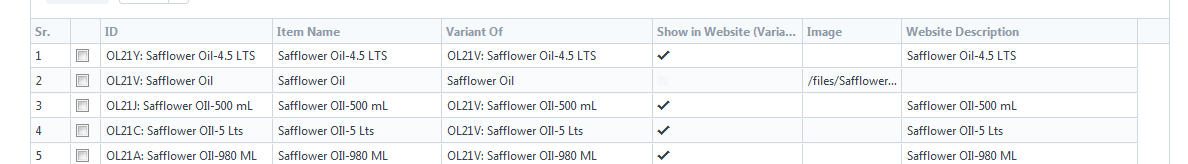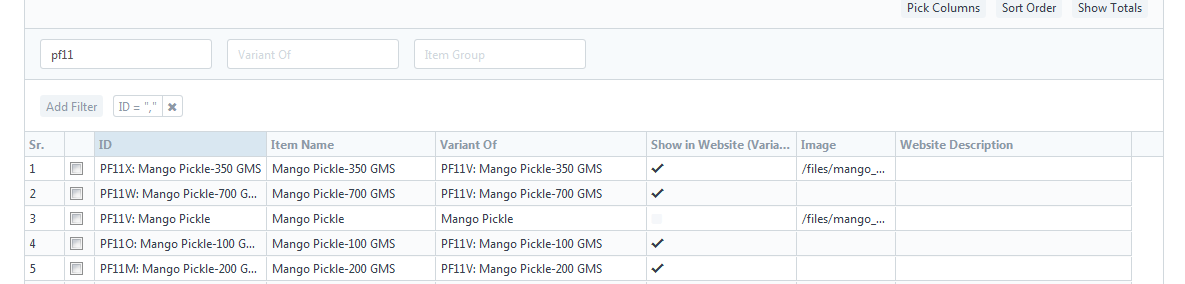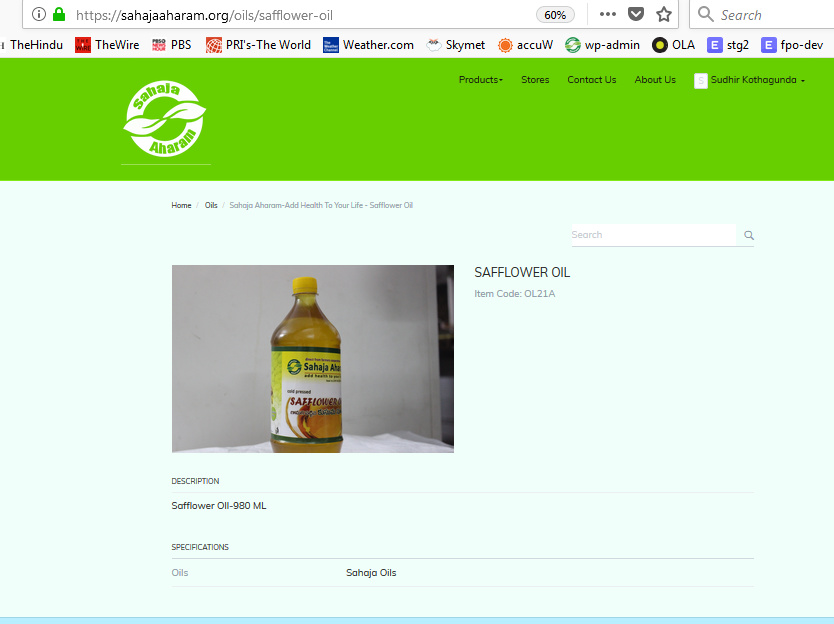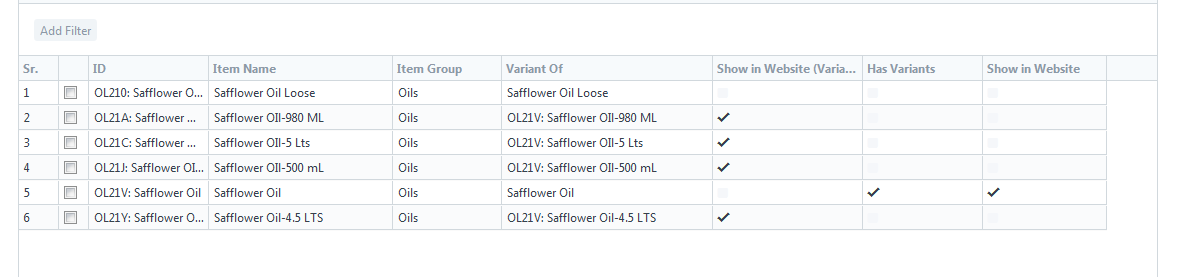Hello
We have many products which have variants. When i enable the template and variants to be shown in website they show up.
But few products are behaving weirdly.
Assume i have product oil, and variantes oil-100ml, oil-500ml, oil-250ml. Only oil-100ml shows up though all variants have “show in website” checked.
Also, if i disable “show in website” for oil-100ml, then oil-500ml shows up in the website. But not oil-100.
If i enable “show in website” again for oil-100, then oil-500ml does not show up and only oil-100ml shows up in website.
I checked stock also , both of them have stock.
Can someone pls help.
Could you comment the screenshots here.
Pls find the screenshots.
Issue is with Oils. Below report shows that there are 4 variants of safflower oil. They are all variants of safflower oil with item code OL21V
But if i go to the website, i dont see all variants. I only see OL21A, when i click on safflower oil template.
But here is a working one. The pickles show up fine.
You can see that the report shows 4 variants of PF11V
You can see that we can select the variant from the dropdown in the website.
What i have noticed in the Item Template modification log was that. Initiall when the template and variants were created, the attribute was volume. And then we changed it to weight for the OIL. May be that caused it.
If i do a search in the website for safflower oil, i can see all the items.
But if i click on anyone other than the template it shows
But if i click on the template is shows up fine OL21A item
Hi @kothagunda Your item attributes are hidden because there are only one variant of the given item. Check the screenshot.
Thanks @ManasSolanki .
But i couldnt understand what the hidden attribute means. What do i do to fix this, so that all variants show up.