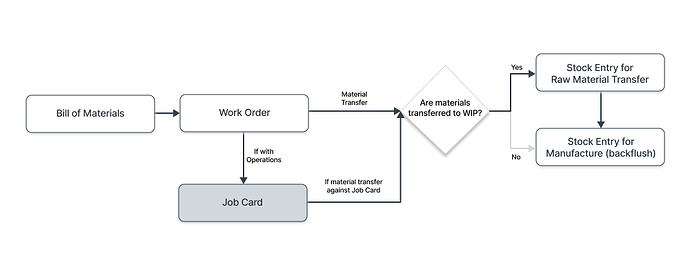Dear Team,
Can someone explain me the differences between Job Card and Work Order?
As per my understanding, Bill of Materials is the base document before commencing any production/manufacturing. After BOM, we proceed to either Job Card or Work Order.
Job Card is the final document on the basis of which stock entries can be passed and on it is on the basis of the Job Card that manufacturing can actually commence on the production floor.
But if I am not wrong, Work Order also means the same.
I am getting confused between them but I am sure they cannot be used interchangeably.
Please suggest and clarify.
In ERPNext, work orders and job cards are both integral to managing manufacturing and service operations efficiently. Here’s a breakdown of each:
Work Orders
Definition:
A work order in ERPNext is a document that details the production or manufacturing tasks that need to be performed to produce a specific quantity of items. It serves as a blueprint for the entire production process, outlining what needs to be done, when, and by whom.
Key Features:
- Bill of Materials (BOM): Specifies the materials and components required for production.
- Operations: Lists the steps or processes that must be completed to manufacture the item.
- Routing: Defines the sequence in which operations should be carried out.
- Quantities: Specifies the quantity of items to be produced.
- Resources: Identifies the machines, tools, and labor required for each operation.
- Timeline: Sets the start and end dates for the work order.
Purpose:
Work orders streamline production planning and execution by providing clarity on what needs to be done, facilitating resource allocation, tracking progress, and ensuring timely completion of manufacturing tasks.
Job Cards
Definition:
A job card in ERPNext is a document used primarily in service-based industries to track and manage tasks related to service or maintenance jobs. It outlines the specific activities that technicians or service personnel need to perform for a particular job or service request.
Key Features:
- Service Details: Describes the nature of the service or job to be performed.
- Tasks: Lists specific tasks or activities to be completed.
- Materials: Specifies any materials or parts required for the job.
- Labor: Identifies the personnel assigned to the job and their roles.
- Timeline: Sets the start and expected end times for the job.
- Costs: Estimates and tracks costs associated with labor and materials.
Purpose:
Job cards help service-oriented businesses manage their operations efficiently by providing a structured approach to handling service requests or maintenance tasks. They ensure that jobs are completed according to specifications, help in resource planning, and enable accurate billing and cost tracking.
Key Differences
- Focus:
- Work Orders: Primarily used in manufacturing to produce goods according to predefined specifications.
- Job Cards: Used in service industries to manage and complete service or maintenance tasks.
- Content:
- Work Orders: Include details on materials, operations, resources, and production quantities.
- Job Cards: Include service details, tasks, materials, labor, and costs related to specific service jobs.
- Usage:
- Work Orders: Used for planning, scheduling, and tracking production processes.
- Job Cards: Used for organizing and managing service requests or maintenance activities.
In ERPNext, both work orders and job cards play crucial roles in different types of operations, ensuring efficient management, tracking, and execution of tasks related to manufacturing and service delivery.
1 Like
@mangroliya
Thank you so much for this explanation.
However, as per the e-docs, job card and work order both are used in manufacturing only.
It is nowhere mentioned that job cards are used for service based industries.
I mainly got this confusion after reading the e-docs!!! As per edocs, the both are used in the manufacturing /production processes.
Please suggest/clarify in case you have an answer.
Thank you .
Hi,
Both work orders and job cards are essential in manufacturing and production.
A work order outlines the plan to produce a specific quantity (X qty) of a product. From a work order, you can generate job cards. Job cards detail the tasks to be performed, such as box packing, taping, palletization, and more. Each operation can be assigned to a different person at various workstations. Job cards allow you to capture the time spent and labor used for each operation.
I hope this clarifies things.
Thanks,
Divyesh Mangroliya
@mangroliya ,
Thank you so much for the clarification.
I understood the differences now, thank you so much!
In your current setup for operations and job card management, integrating HRD Corp claimable courses might offer valuable insights and training. These courses can help streamline processes and improve efficiency in handling work orders.