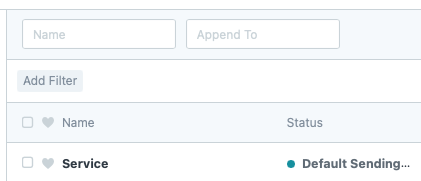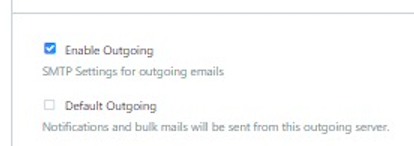Hello,
outgoing mail via gmail does not work, incoming mail is working.
I installed erpnext version 12 with virtualbox. Here is the error log:
My configuration gmail
enable incoming it’s ok
enable outgoing it’s ok
password app for google it’s ok
imap.gmail.com 993 (imap/ssl)
smtp.gmail.com 465 (ssl)
Can you help me please ?
@laurent13700 do you have one of your email accounts set up as the "Default Sending "?

Go to “Email Account List” and look for “Default Sending”. It should look like this:
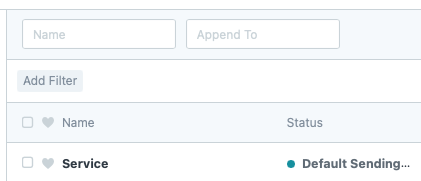
If you don’t see it, then go into one of your email accounts (or create one) and make sure that “Enable Outgoing” and “Default Outgoing” are checked.
thank you for your reply:
I have this in my email account. On the other hand the status is on inbox, I don’t know how to put it on default
I think you need to check the box that says “Default Outgoing”
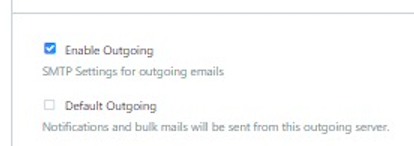
imap.gmail.com 993 (imap/ssl)
smtp.gmail.com 465 (ssl)
Try to set the outgoing server port to 587 and the protocol to TLS.
I’m not sure if this is possible in v12 but you can try it.
Very well it’s done now, I have the “default sending” status So I did a test and the mails now go to “email queue list”
i have this error which is marked in “email queue” "
(530, b’5.7.0 Authentication required. Learn more at \ n5.7.0 Check Gmail through other email platforms - Gmail Help o12sm12552071wmq.12 - gsmtp ', "
Now I think you are battling the Gmail config. I have not had to do that but I have seen multiple posts about “Using relaxed permissions” or something like that.
Thanks for your help anyway! So I want to remove the google two-factor authentication, I have no more error message, but the message remains in "email queue with the status not sent. I’m almost there lol
You might be closer than you think. There is frequently a 3-5 minute “hold” in the queue. Check it again.
The mail is no longer in the 'email queue “but in” error log ".
Are you sure? That looks like an error message related to receiving, not sending.
I am not the smartest guy at this stuff, so please rely on your own judgement.
I have the reception working but not sending the email. I confirm you well
Today everything is working, yet I haven’t done anything special, I suppose the connection with gmail must have been the problem.
I specify that my configuration works with two-factor authentication removed. My mail config it’s ok. Thank you and see you soon:
2 Likes