Hi there,
I try to set up my outgoing emails on ERPNext. I was able to check the SMTP connection from the server with telnet. So sending emails should be possible.
After this I set up the outgoing email server credentials and checkted “Default Server”.
When I go e.g. to an Opportunity and click on new mail, I’m able to create a new mail and click on send. But I never receive this mail…
I have one message in the worker.error.log:
19:11:55 default: frappe.utils.background_jobs.execute_job(async=True, event=u'sendmail', job_name=u'<function sendmail at 0x7fc5977a0b90>', kwargs={'lang': u'de', 'attachments': u'[]', 'recipients': [u'myemail@myserver.com'], 'cc': [], 'print_format': u'', 'session': {u'data': {u'session_expiry': u'06:00:00', u'session_country': 'DE', 'csrf_token': '60aa8341d27f8ed1d9e5b906974fe0b087d24c376958f73a1fc177c0', u'last_updated': '2016-12-01 19:11:47.339913', u'lang': u'de', u'user_type': u'System User', 'user': u'myemail@myserver.com', u'full_name': u'Guest', u'device': u'desktop', 'session_ip': u'123.123.123.123'}, u'user': u'myemail@myserver.com', u'sid': u'f55fcb058820df02dbf2dbd21d6489d3f1d69f8248e77944a2ba5bae'}, 'communication_name': '3d9a1844f2', 'print_html': u''}, method=<function sendmail at 0x7fc5977a0b90>, site=u'mysite.myserver.com', user=u'myemail@myserver.com') (9706f63c-9ee7-4064-a1a0-986d4aa652b4) 19:11:56 default: Job OK (9706f63c-9ee7-4064-a1a0-986d4aa652b4) 19:11:56 Result is kept for 500 seconds
This looks not like an error, right?
If I go to the communication log (https://mysite.myserver.com//desk#List/Communication) I see a status “sent”. But on the email log of the document I see status “sending”
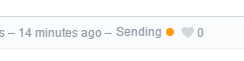
bench doctor says:
----Checking scheduler status----- Workers online: 3 -----None Jobs-----
And I already did a bench --site mysite.myserver.com enable-scheduler
And a supervisorctrl status says:
frappe-bench-redis:frappe-bench-redis-cache RUNNING pid 13250, uptime 0:50:21 frappe-bench-redis:frappe-bench-redis-queue RUNNING pid 13249, uptime 0:50:21 frappe-bench-redis:frappe-bench-redis-socketio RUNNING pid 13251, uptime 0:50:21 frappe-bench-web:frappe-bench-frappe-web RUNNING pid 13859, uptime 0:24:20 frappe-bench-web:frappe-bench-node-socketio RUNNING pid 13868, uptime 0:24:19 frappe-bench-workers:frappe-bench-frappe-default-worker-0 RUNNING pid 13828, uptime 0:24:26 frappe-bench-workers:frappe-bench-frappe-long-worker-0 RUNNING pid 13837, uptime 0:24:25 frappe-bench-workers:frappe-bench-frappe-schedule RUNNING pid 13827, uptime 0:24:26 frappe-bench-workers:frappe-bench-frappe-short-worker-0 RUNNING pid 13842, uptime 0:24:24
Do you have any suggestions how to fix the mail sending issue?
Thanx in advance,
–paul

