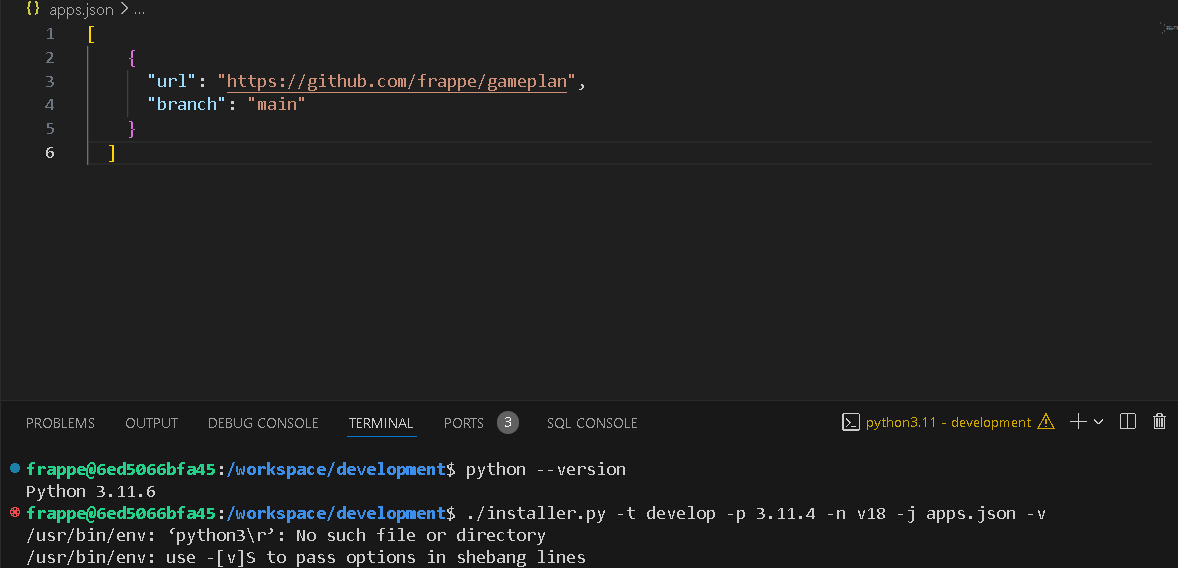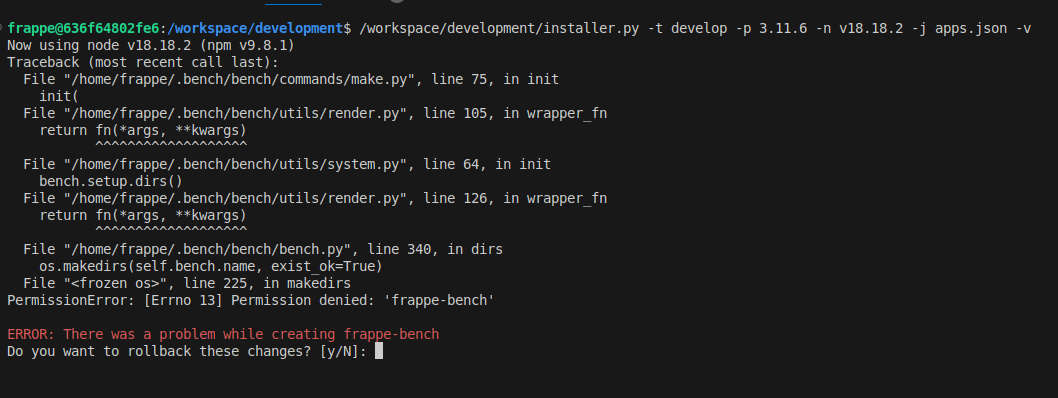Topics to read through
- Frappe Devcontainer
- Container Basics
- Build Production Containers with custom apps
- Understand Frappe Production Containers
- Container Builds
Clone frappe_docker
git clone https://github.com/frappe/frappe_docker buildwithhussain
cd buildwithhussain
Development
cp -R devcontainer-example .devcontainer
cp -R development/vscode-example development/.vscode
code .
Snippet for mailhog
# Mock SMTP
mailhog:
image: mailhog/mailhog:v1.0.1
environment:
- MH_STORAGE=maildir
volumes:
- mailhog-data:/maildir
ports:
- 1025:1025
- 8025:8025
...
volumes:
...
mailhog-data:
Reopen in devcontainer
code apps.json
Add following to apps.json:
[
{
"url": "https://github.com/frappe/gameplan",
"branch": "main"
}
]
./installer.py -t develop -p 3.11.4 -n v18 -j apps.json -v
cp ~/.u2net/u2net.onnx /workspace/development
cd frappe-bench
nvm use v18
bench start
Note: change bench serve command for develop branch in Procfile to bench serve --host=0.0.0.0 --port=8000.
Production
Reopen locally.
Add following in images/custom/Containerfile
COPY --chown=frappe:frappe ./development/u2net.onnx /home/frappe/.u2net/u2net.onnx
export APPS_JSON_BASE64=$(base64 -w 0 ./development/apps.json)
docker build \
--build-arg=FRAPPE_PATH=https://github.com/frappe/frappe \
--build-arg=FRAPPE_BRANCH=develop \
--build-arg=PYTHON_VERSION=3.11.4 \
--build-arg=NODE_VERSION=18.17.1 \
--build-arg=APPS_JSON_BASE64=$APPS_JSON_BASE64 \
--tag=registry.gitlab.com/castlecraft/cepl-erpnext-images/gameplan:latest \
--file=images/custom/Containerfile .
Push image
docker push registry.gitlab.com/castlecraft/cepl-erpnext-images/gameplan:latest
Try image
Replace image and erpnext install command in pwd.yml.
sed -i 's|frappe/erpnext:v14.39.0|registry.gitlab.com/castlecraft/cepl-erpnext-images/gameplan:latest|g' pwd.yml
sed -i 's|--install-app erpnext|--install-app gameplan|g' pwd.yml
Start services
docker compose -p gameplan -f pwd.yml up -d
Check site logs
docker logs gameplan-create-site-1 -f
Open site http://localhost:8080