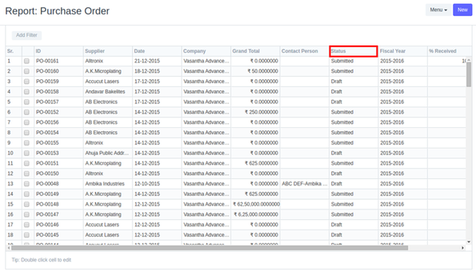In the Purchase Order I didn’t get the normal indication after setting the Approval Stages that when Submit the P.O - Not Received after finishing the P.O Receipt P.O - To Bill in and after finishing the Invoice it shows P.O - Completed. It shows only the Approved indication.
I need both the indication such as Approved and Not Received. Is there any way in doing it with browser.