I am facing the Page home not found v15 issues even after setting default Home Page under role doctype and setting default workspace under user doctype.
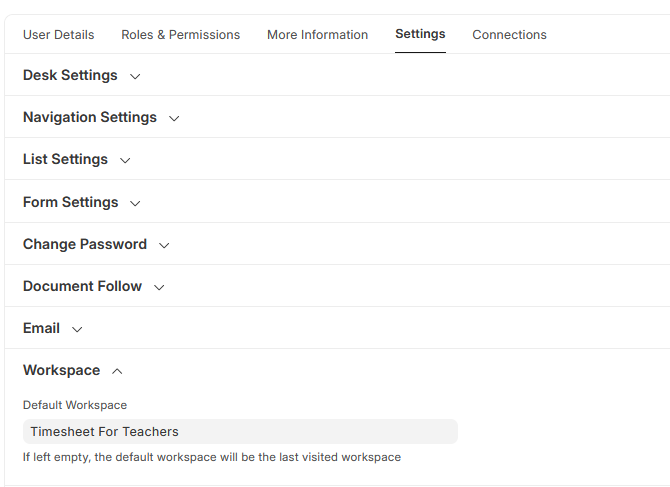
I am facing the Page home not found v15 issues even after setting default Home Page under role doctype and setting default workspace under user doctype.
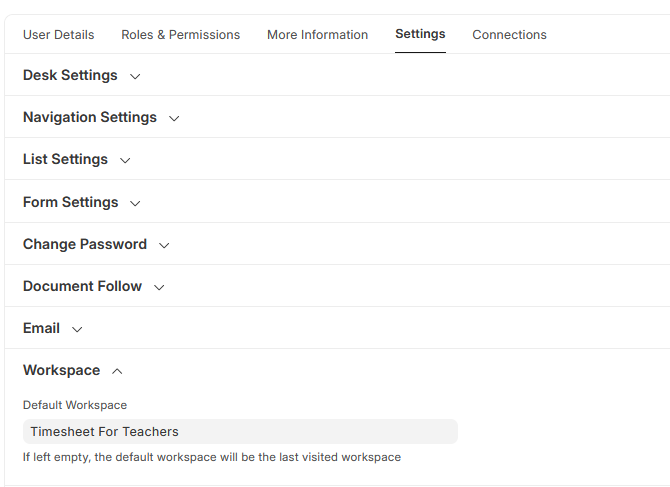
reload Ctrl+Shift+R and check it again.
Thanks for responding @NCP .
Still same error after reloading . I think this bug came after App switch update
That error is happening because user does not have access to home workspace which is default workspace for all users of erpnext.
I am working on fix for this and will update you soon. Until then you can close that error message and click on logo which will redirect to workspace which user has access to, that way user can continue its operation.
Thanks
Yes,
I created duplicate of my current workspace and then renamed that to home.
so it’s working for me by this method.
ERPNext: v15.39.3 (HEAD)
Frappe Framework: v15.45.1 (HEAD)
Frappe HR: v15.33.0 (HEAD)
India Compliance: v15.13.5 (HEAD)
Thanks
You need to upgrade framework version. Fix is released in v15.46.0
I guess i need to wait for the update then, I’m using erp hosted on Frappe Cloud.
May i know when i will get the update ?
fix is already released. You need to upgrade to v15.46.0