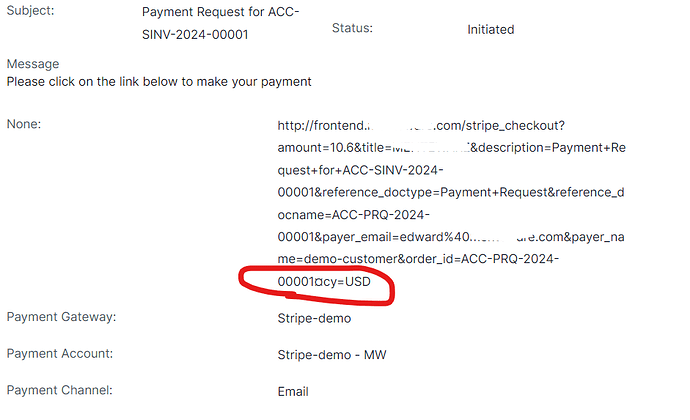I am facing issues sending a payment request URL for Stripe. The URL is not displaying the payment portal, and the format is incorrect in the generated print PDF.
Steps Taken:
- Installed the
paymentsapp.
Payments: v0.0.1
{
“url”: “GitHub - frappe/payments: A payments app for frappe”,
“branch”: “develop”
}, - Added the correct Stripe private and public keys.
I retrieved the payment URL client-side, but it is not functioning either. Here’s how I tried to access it:
cur_frm.doc.payment_url
Example output:
https://frontend.com/stripe_checkout?amount=10.6&title=COMPANY&description=Payment+Request+for+ACC-SINV-2024-00001&reference_doctype=Payment+Request&reference_docname=ACC-PRQ-2024-00001&payer_email=edward%40email.com&payer_name=demo-customer&order_id=ACC-PRQ-2024-00001¤cy=USD
Problems Encountered:
- The payment portal does not appear as expected when using the generated payment request - Stripe URL.
- The URL is not formatted correctly in the generated PDF for the payment request.
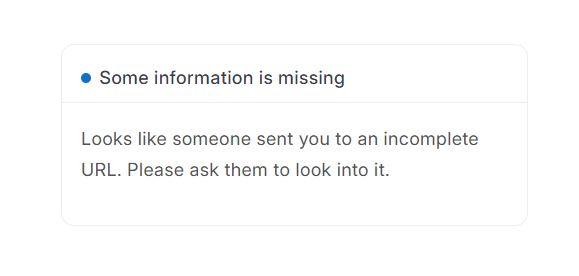
Despite the Stripe integration setup, the link does not lead to a proper payment interface. Could you please assist in troubleshooting this issue?
Any help in resolving the URL formatting and PDF generation problems would be greatly appreciated.
Thank you!
Testing Installed Apps
Frappe Builder: v1.0.0-dev
Frappe CRM: v2.0.0-dev
Ecommerce Integrations: v1.20.1
ERPNext: v15.37.0
Frappe Framework: v15.42.0
Frappe Whatsapp: v1.0.7
Frappe HR: v15.30.0
Frappe Insights: v3.0.0
Payments: v0.0.1
Print Designer: v1.4.3
Webshop: v0.0.1