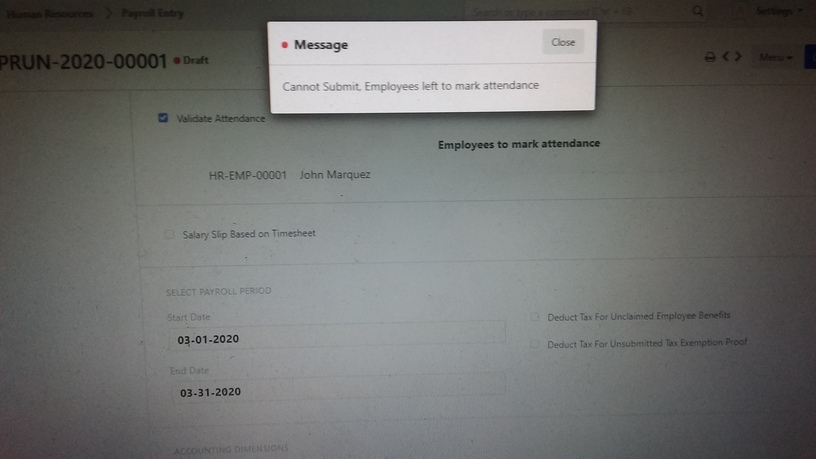Hi Good Day!. Do i miss something here?. I try to make a payroll entry and check the validate attendance but upon creating salary slip theres a message says Cannot Submit, employees left to mark attendance. I check my attendance tool and its already been checked? What should be the problem here?. Thanks in advance
any updates on this?
I am facing the same issue. I can generate individual salary employee wise but through “Payroll Entry” it is giving error as reported.
You must make sure that you have the right date in attendance also in your payroll entry.and one thing your salary structure assignment per employee date must be in previous days or months they cant be in advance. hope this helps God Bless.
Thanks @yhenn for the reply. I have again re-checked all the dates. Following are the checks.
Salary Period: 01-FEB-2021 to 28-FEB-2021 (Feb Month Salary)
Attendance Period: 21-JAN-2021 to 20-FEB-2021 (Present has been marked for all the 31 days)
Salary structure has been assigned to employees w.e.f. 01-OCT-2020.
I have checked “Validate Attendance”.
Still getting the same error.
You need to filter your employee first based on your salary period and attendance period this must be match let say that you have salary period of feb 1 to feb 28 the attendance period must be the same…
Thanks @yhenn. By entering the salary period and leave period both same then I am able to create payroll successfully.
But, what are the requirement of entering the leave period and salary period separately then?
I think earlier there were only “Salary Period”, and no separate “Leave Period” separately.
Leave period will automatically set in attendance once you declare or set it up on your leave module this includes leave application leave allocation and so on.
@yhenn, Would you please give me the steps and sequence to process a payroll entry?
I referred the document: Payroll Setup but it is a bit out dated because it does not include any information of “Leave Period” in the “Payroll Entry”.