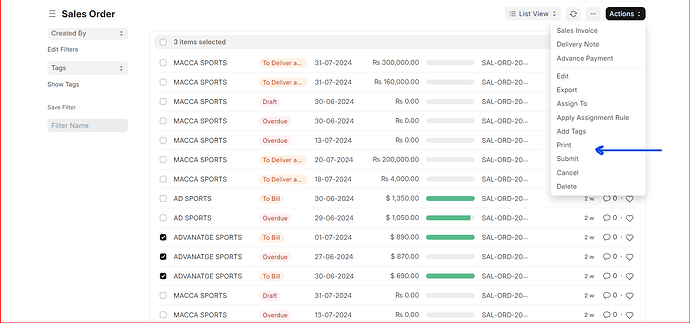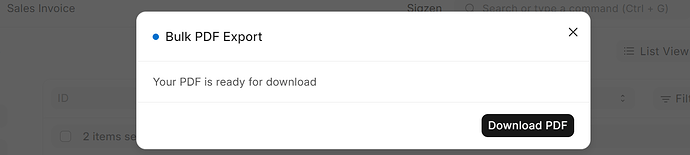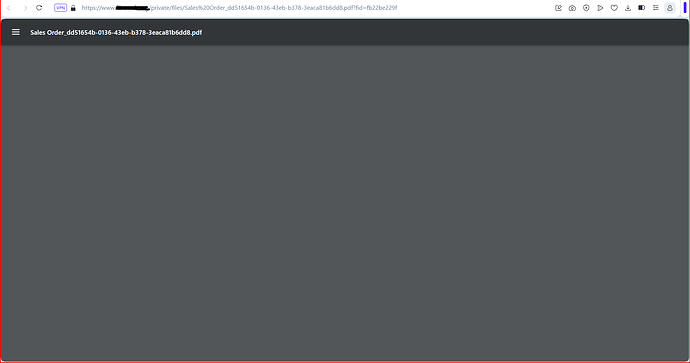Hi community
I want PDF Download Button (below to Print) to download PDF for selected documents directly.
@Humming_Bird Click On Print Button Then Wait For Complete For Process Then Automatically Pop up Download PDF Button
I know this process. Actually I don’t want to print document, I want Download PDF Button (below print)
Write Your custom script on sales order page list for add your custom button and add custom download pdf function in server script doctype
Hi @Humming_Bird,
Please apply it.
frappe.listview_settings['Sales Order'] = {
onload: function(listview) {
listview.page.add_action_item(__("Download PDF"), () => {
download_pdf(listview);
});
let $print_button = $('.actions-btn-group .dropdown-menu .dropdown-item:contains("Print")');
let $action_button = $('.actions-btn-group .dropdown-menu .dropdown-item:contains("Download PDF")');
if ($action_button.length && $print_button.length) {
$print_button.after($action_button.parent().detach());
}
}
};
function download_pdf(listview) {
const docs = listview.get_checked_items();
const doctype = listview.doctype;
const print_settings = frappe.model.get_doc(":Print Settings", "Print Settings");
const allow_print_for_draft = cint(print_settings.allow_print_for_draft);
const is_submittable = frappe.model.is_submittable(doctype);
const allow_print_for_cancelled = cint(print_settings.allow_print_for_cancelled);
const valid_docs = docs
.filter(doc => {
return (
!is_submittable ||
doc.docstatus === 1 ||
(allow_print_for_cancelled && doc.docstatus == 2) ||
(allow_print_for_draft && doc.docstatus == 0) ||
frappe.user.has_role("Administrator")
);
})
.map(doc => doc.name);
const invalid_docs = docs.filter(doc => !valid_docs.includes(doc.name));
if (invalid_docs.length > 0) {
frappe.msgprint(__("You selected Draft or Cancelled documents"));
return;
}
if (valid_docs.length === 0) {
frappe.msgprint(__("Select at least 1 record for printing"));
return;
}
const json_string = JSON.stringify(valid_docs);
const default_print_format = frappe.get_meta(doctype).default_print_format;
const with_letterhead = 1;
const print_format = default_print_format;
const pdf_options = JSON.stringify({ "page-size": "A4" });
frappe
.call("frappe.utils.print_format.download_multi_pdf_async", {
doctype: doctype,
name: json_string,
format: print_format,
no_letterhead: with_letterhead ? "0" : "1",
letterhead: null,
options: pdf_options,
})
.then(response => {
let task_id = response.message.task_id;
frappe.realtime.task_subscribe(task_id);
frappe.realtime.on(`task_complete:${task_id}`, data => {
window.open(data.file_url);
frappe.realtime.task_unsubscribe(task_id);
frappe.realtime.off(`task_complete:${task_id}`);
});
});
}
Output:
Thanks, will try it ![]()
@NCP Thanks.
After applying client script, print format is not showing:
Pls guide what should I do next?
Please check the video, and follow the steps. Also, I tested in v14. so worked properly.
Your code is OK. I think there is issue of wkhtmltopdf. Can you guide how can I install this with V15?
Check the thread: How to install wkhtmltopdf with patched qt in bench
lots of thread in the forum so search it.