@vrms using BOMs is a good idea.
Using a custom script you can fetch the BOM cost, then use a formula for calculating selling price.
@vrms using BOMs is a good idea.
Using a custom script you can fetch the BOM cost, then use a formula for calculating selling price.
@mand3v I stumbled on something that might help, I was quite surprised myself
First Make sure the relevant uoms for the product are available in the uom list
Second step make sure the Selling Price list is not dependent on uom by clicking the relevant check box in the price list form as shown below
Third step create the price for the several UOMs using the price list in step two above using the price form
In this example the base UOM is Nos and each Nos is sold for N6,000. Carton is the next UOM and we have 10 Nos in one Carton. Each carton is sold for N54,000 instead of N60,000
Now we are ready to test this by creating a sales invoice see the gif below
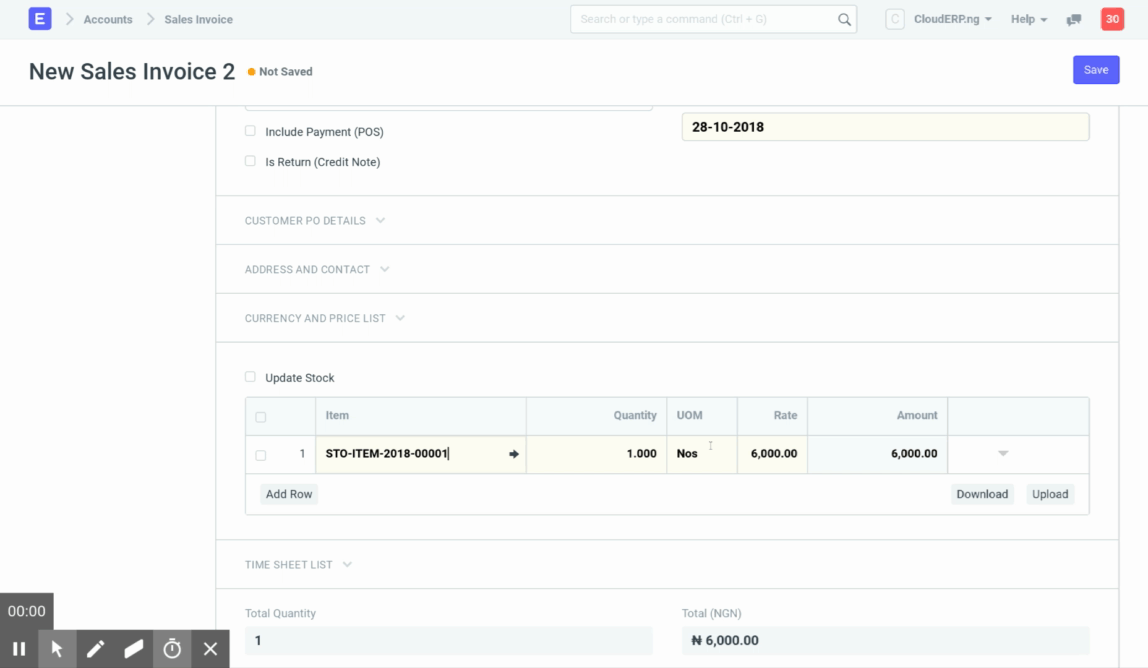
Does this solve your problem ?
Thanks a lot, @olamide_shodunke for the information you have provided. I was detached from this development for some time. Now that I’m back on track, I shall give it a try and update you.
I think what is missing here is the barcode that needs to be assigned to the bundled UOM