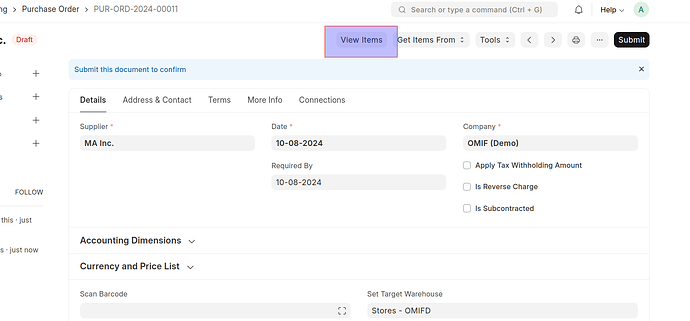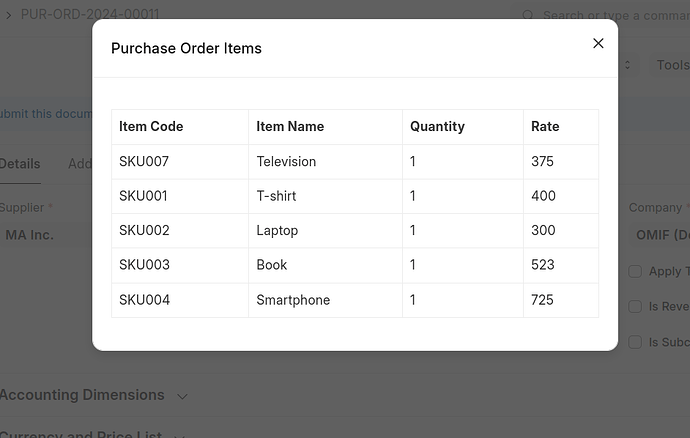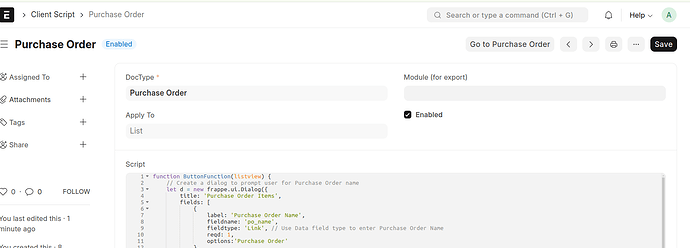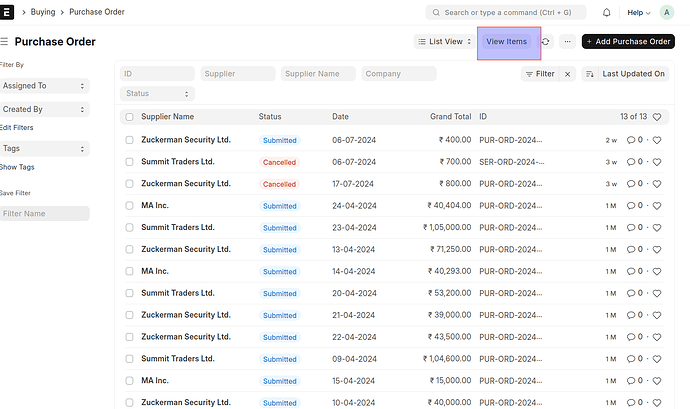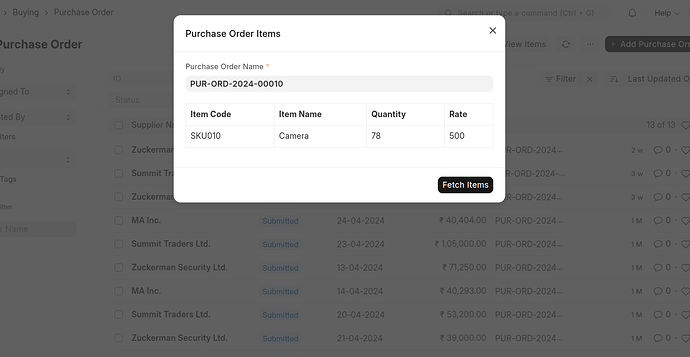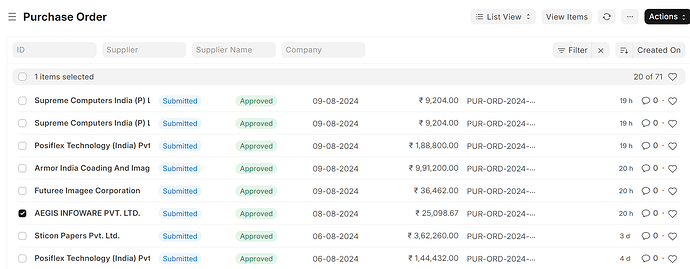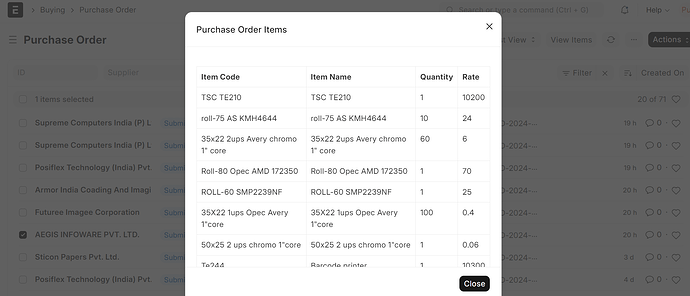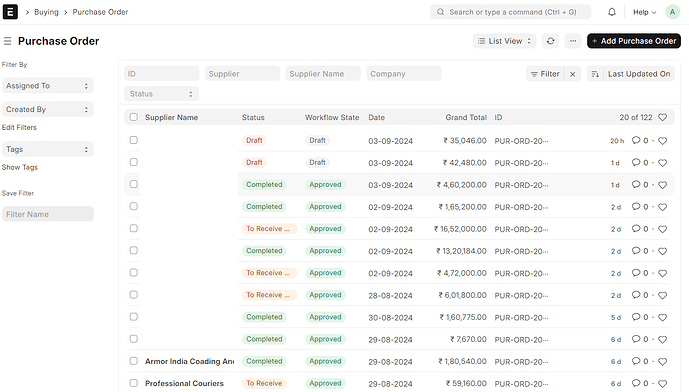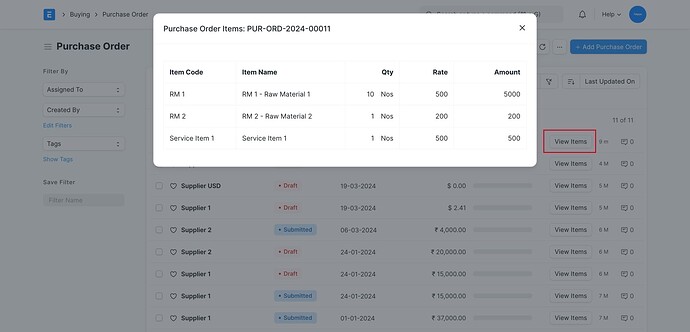Hi,
Is it possible to view the list of items in a purchase order or a sales order without selecting that purchase or sales order instead creating an option to view the items list alone on the popup with the help of any button.
Yes @Kiranmai but I want to see the item list in the list page of the purchase or sales order.
Let me explain the scenario, I may have number of purchase or sales order to the same customer or supplier. In a time customer asks me to change that purchase order so everytime I cant open all the PO and see through it. If i can able to see them via popup in the list itself it would be very useful for me to handle that.
Hi @Abai Try this.
Code :
function ButtonFunction(listview) {
// Create a dialog to prompt user for Purchase Order name
let d = new frappe.ui.Dialog({
title: 'Purchase Order Items',
fields: [
{
label: 'Purchase Order Name',
fieldname: 'po_name',
fieldtype: 'Link', // Use Data field type to enter Purchase Order Name
reqd: 1,
options:'Purchase Order'
},
{
label: 'Items',
fieldname: 'items_html',
fieldtype: 'HTML',
}
],
primary_action_label: 'Fetch Items',
primary_action: function() {
let po_name = d.get_value('po_name');
// Fetch items from the Purchase Order
frappe.call({
method: 'frappe.client.get',
args: {
doctype: 'Purchase Order',
name: po_name
},
callback: function(r) {
if (r.message) {
// Create the HTML for displaying items
let items_html = '<table class="table table-bordered">';
items_html += '<tr><th>Item Code</th><th>Item Name</th><th>Quantity</th><th>Rate</th></tr>';
r.message.items.forEach(function(item) {
items_html += `<tr>
<td>${item.item_code}</td>
<td>${item.item_name}</td>
<td>${item.qty}</td>
<td>${item.rate}</td>
</tr>`;
});
items_html += '</table>';
// Set the HTML content to the dialog
d.fields_dict.items_html.$wrapper.html(items_html);
} else {
d.fields_dict.items_html.$wrapper.html('<p>No items found.</p>');
}
}
});
}
});
d.show();
}
frappe.listview_settings['Purchase Order'] = {
refresh: function(listview) {
listview.page.add_inner_button("View Items", function() {
ButtonFunction(listview);
});
},
};
Output:
I think it will helps you!
Thank You @Kiranmai !!
I’ll try this.
@Abai Okay!
Hi @Kiranmai
Your Code works fine and perfect.
I have made some changes to that according to my need like selecting a purchase order by clicking the select box in PO List and I click view items the items popup will come.
function ButtonFunction(po_name) {
// Create a dialog to display Purchase Order items
let d = new frappe.ui.Dialog({
title: 'Purchase Order Items',
fields: [
{
label: 'Items',
fieldname: 'items_html',
fieldtype: 'HTML',
}
],
primary_action_label: 'Close',
primary_action: function() {
d.hide();
}
});
// Fetch items from the selected Purchase Order
frappe.call({
method: 'frappe.client.get',
args: {
doctype: 'Purchase Order',
name: po_name
},
callback: function(r) {
if (r.message) {
// Create the HTML for displaying items
let items_html = '<table class="table table-bordered">';
items_html += '<tr><th>Item Code</th><th>Item Name</th><th>Quantity</th><th>Rate</th></tr>';
r.message.items.forEach(function(item) {
items_html += `<tr>
<td>${item.item_code}</td>
<td>${item.item_name}</td>
<td>${item.qty}</td>
<td>${item.rate}</td>
</tr>`;
});
items_html += '</table>';
// Set the HTML content to the dialog
d.fields_dict.items_html.$wrapper.html(items_html);
} else {
d.fields_dict.items_html.$wrapper.html('<p>No items found.</p>');
}
}
});
d.show();
}
frappe.listview_settings['Purchase Order'] = {
refresh: function(listview) {
listview.page.add_inner_button("View Items", function() {
let selected_docs = listview.get_checked_items();
if (selected_docs.length > 0) {
let po_name = selected_docs[0].name; // Get the name of the first selected Purchase Order
ButtonFunction(po_name);
} else {
frappe.msgprint('Please select a Purchase Order.');
}
});
},
};
Thanks for your help and support!!
Hi @Kiranmai,
All of a sudden the above is not working I don’t know what’s the reason ?
I cannot see the view item button.
Can you help me?
@Abai Hii,
See, supplier name name also not visible in list for few of those records.
May be it is effected by any other client/server script.
Check the console for any errors.
Hi @Abai,
You can easily manage it, so please check it.
ListView Client Script:
if (!frappe.listview_settings['Purchase Order']) {
frappe.listview_settings['Purchase Order'] = {};
}
Object.assign(frappe.listview_settings['Purchase Order'], {
hide_name_column: true,
button: {
show: function (doc) {
return __("View Items");
},
get_label: function () {
return __("View Items", null, "Access");
},
get_description: function (doc) {
return;
},
action: function (doc) {
frappe.call({
method: "frappe.client.get",
args: {
doctype: "Purchase Order",
name: doc.name
},
callback: function (response) {
if (response.message) {
var items = response.message.items;
var item_table = "<table class='table table-bordered table-condensed' border='1' style='width: 100%;'><tr> \
<th style='width: 20%;'>Item Code</th> \
<th style='width: 30%;'>Item Name</th> \
<th style='width: 15%; text-align: right;'>Qty</th> \
<th style='width: 15%; text-align: right;'>Rate</th> \
<th style='width: 20%; text-align: right;'>Amount</th></tr>";
items.forEach(function (item) {
item_table += "<tr> \
<td style='width: 20%;'>" + item.item_code + "</td> \
<td style='width: 30%;'>" + item.item_name + "</td> \
<td style='width: 15%; text-align: right;'>" + item.qty + " " + item.uom + "</td> \
<td style='width: 15%; text-align: right;'>" + item.rate + "</td> \
<td style='width: 20%; text-align: right;'>" + item.amount + "</td></tr>";
});
item_table += "</table>";
let dialog = new frappe.ui.Dialog({
title: "Purchase Order Items: " + doc.name,
size: 'large',
});
dialog.$body.html(item_table);
dialog.show();
}
}
});
},
}
});
No @Kiranmai I have covered the supplier names.
I’ll check that and let you know @NCP
Hi @Abai,
Again, I updated the code for the purchase order and override the default list view code.
It is working @NCP!
Thanks for giving this.