Hi all...
i want to get the "Sales Invoice" name in POS print format like "SINV-0001".
i'm confused, how can i get this in POS print.
thanks in advanced
Since POS mode works offline, the Sales Invoice number is not defined when the invoice is made in the POS. The Sales Invoice number is generated once the POS syncs. You can only display the “POS Number” which is some sort of temporary invoice number on the POS sales receipt.
Thanks a lot @Amalendu and @bardbq, i did my own custom changes to achives this. and now i get the same name as in Sales Invoice. i set my own naming series for POS, Offline POS Name. like if last Sales Invoice name is SINV-0001. and i will make a new Sales Invoice with POS. It will get the Offline POS Name to SINV-0002.
Couldn’t find Offline POS or POS naming series… Was it called like that?
@bardbq while submitting the POS, it will generate a Offline POS Name like 1504342113746.
i modified it and make it like SINV-0000.
Hi, Am Cloud user and was just updated to v10
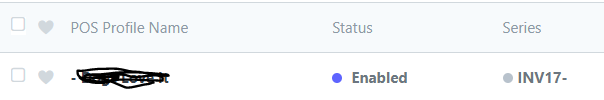
I used the same naming series for invoice (non-POS) and POS…worked fine…
Now, …nowhere I can find where the INV17 is defined.
In the Naming Series POS Profile there is only [select]…if I add INV17 it is not allowed (allready in use by Invoice)…
Is it no longer possible to use the same series for invoice and POS made invoices???
Robert