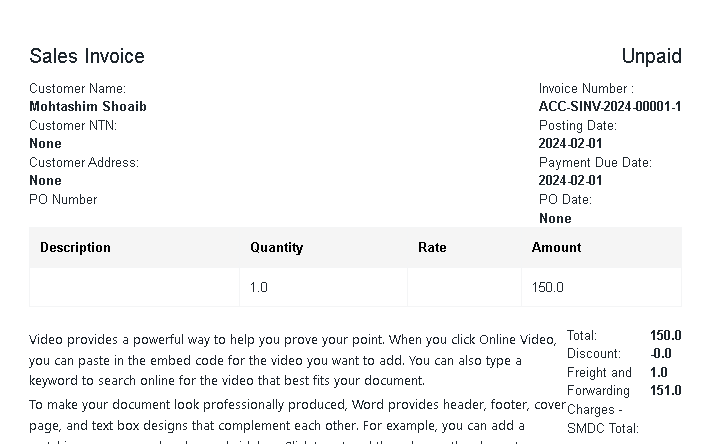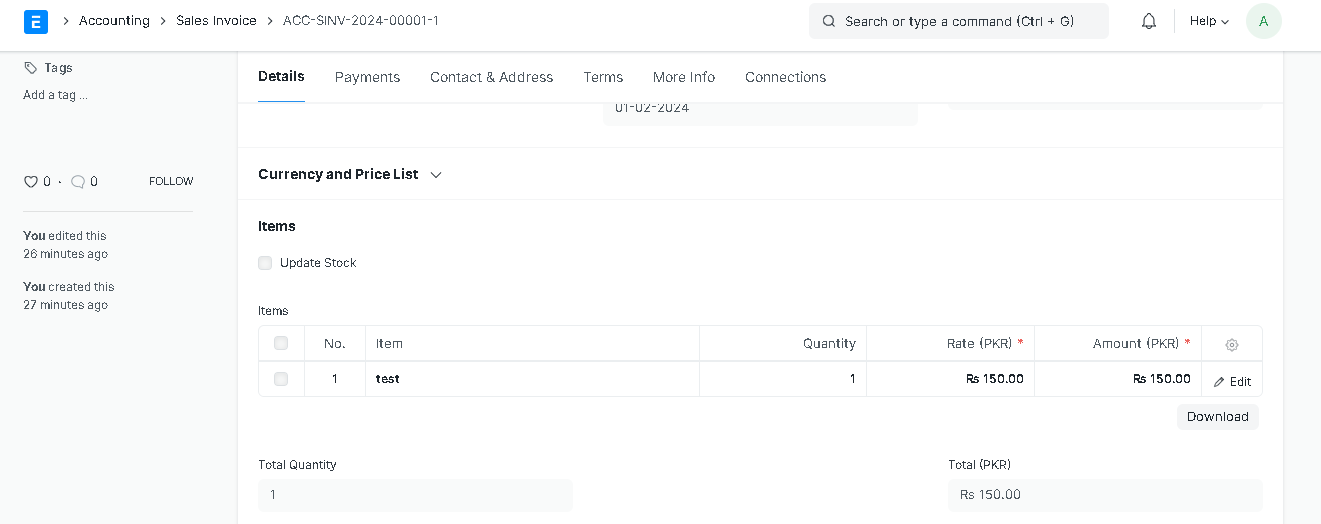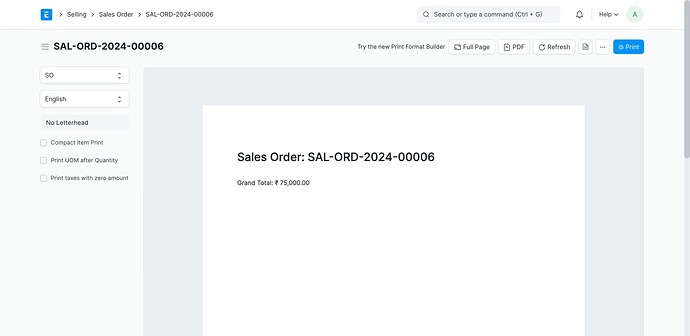I had added the below code in print format using jinja but i am finding precision issue as you can see clearing in the picture in am justing 01 precision but the actual value had 02 precision any one can help me in this regards.
Sales Invoice
{{doc.status}}
Customer Name:
{{ doc.customer_name }}
Customer NTN:
{{ doc.tax_id }}
Customer Address:
{{ doc.customer_address }}
PO Number
{{ doc.po_no }}
{{ doc.customer_name }}
Customer NTN:
{{ doc.tax_id }}
Customer Address:
{{ doc.customer_address }}
PO Number
{{ doc.po_no }}
<div>
Invoice Number :<br>
<b>{{ doc.name }}</b><br>
Posting Date:<br>
<b>{{ doc.posting_date}}</b><br>
Payment Due Date:<br>
<b>{{ doc.due_date }}</b><br>
PO Date:<br>
<b>{{ doc.po_date }}</b>
</div>
</div>
| Description | Quantity | Rate | Amount |
|---|---|---|---|
| {{ item.get_formatted(item_name) }} | {{ item.qty }} | {{ item.get_formatted(rate) }} | {{ item.amount }} |
{{ doc.terms }}
Total:
Discount:
Discount:
{% for tax in doc.taxes %}
{{ tax.account_head }}
{% endfor %}
Total:<br>
</div>
<div style="margin-left: auto;">
<b>{{ doc.total }}<br>
-{{ doc.discount_amount }}<br>
<b>
{% for tax in doc.taxes %}
{{ tax.tax_amount }}
{% endfor %}</b><br>
{{ doc.grand_total }}<br></b>
</div>