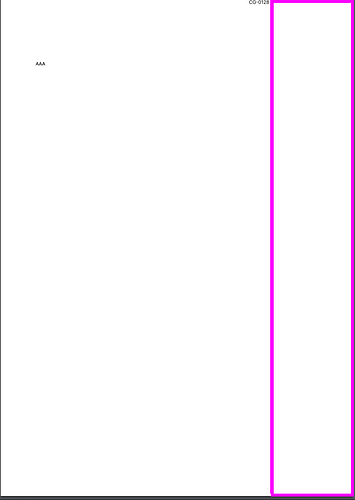Hi,
I’m using Print Designer to create Print Format, however when I’m trying to print it it’s leaving large right margin on the paper.
I tried landscape and portrait formats & set Page UOM in mm and pixels too. But results are same.
The current version installed is: Print Designer: v1.3.1 (HEAD) & Frappe Framework: v15.23.0 (version-15)
![image|355x500]
Attached image is for your reference.
Thanks
Thank you so much Maharshi for the guidance.
I tried the following to successfully install the library on Ubuntu 22.04.
Reboot the server after installing the library.
sudo apt-get install xfonts-75dpi (I don't know why this is required)
wget https://github.com/wkhtmltopdf/packaging/releases/download/0.12.6.1-2/wkhtmltox_0.12.6.1-2.jammy_amd64.deb
sudo dpkg -i wkhtmltox_0.12.6.1-2.jammy_amd64.deb
sudo apt --fix-broken install
rm wkhtmltox_0.12.6.1-2.jammy_amd64.deb
Note: the above package is only applicable for AMD architecture server.
With the following command you can check whether your server is AMD / ARM architecture:
dpkg --print-architecture
Thanks