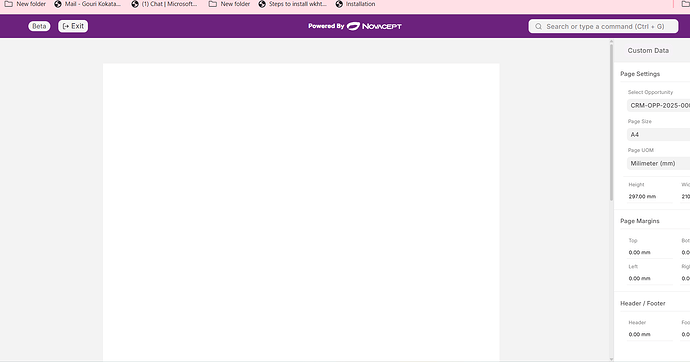I created a new print format with Print Designer.
I can’t see the Header and Footer.
How can I solve it?
Thank you
Hi @antonino,
It’s advisable to manage the header and footer within the designated “Letter Head”. The Letter Head feature allows you to define and customize the appearance of headers and footers for your documents.
For a single-page print format, the Print Designer functionality is a convenient tool to employ. The Print Designer simplifies the process of creating and customizing the layout of your documents, making it easy to design and implement a one-page print format that meets your specific requirements.
I hope this helps.
Thank You!
@antonino please check this video for how to setup header/footer in print designer.
if you are not seeing header/footer in pdf :
please install the correct / latest version of wkhtmltopdf with qt patched
@maharshivpatel I have installed correct version but not able to set header and footer
see the image i am not getting .please let me know which version you are using