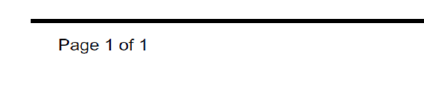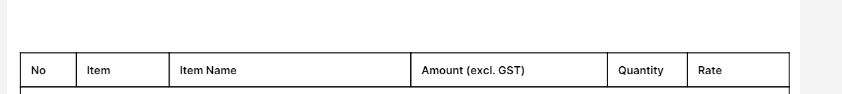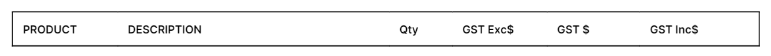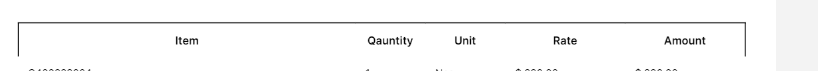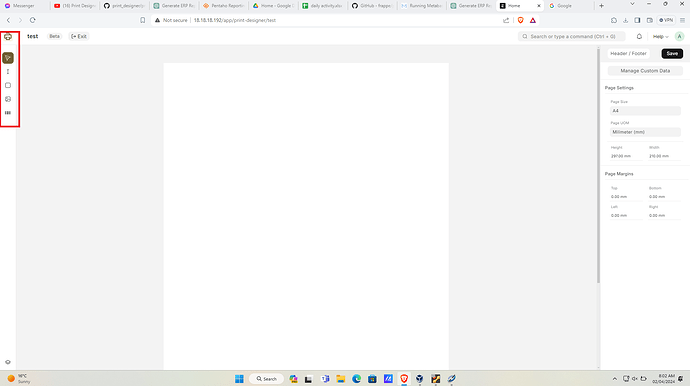I have few questions as bellow
Is there any way to remove table heading boarders? I was able to remove table data boarders not headers.
When I add a new column it doesn’t allow me to change font settings, borders and paddings.
How can I add page numbers in the footer?
Could you please guide me here?
I’ve post same question in bellow thread as well -Introducing Print Designer : A brand new way of designing print formats 🖨️ - #38 by Vasana_Wijewardena
TIA
@maharshivpatel ,
Could you please help me for the above?
Thank you
@Vasana_Wijewardena yes when you select the table there is option in properties panel where it says “All rows” change that to “header row” and remove the border
@maharshivpatel ,
Thank you!
How about start and end of the border and top one? the top border setting and side border is not working for me.
Also Page numbers and how should I break the pages?
luisjr
April 2, 2024, 2:15am
5
@maharshivpatel
Hi,
Kesahe…
Please see attached image. Creating table is missing.
Thank you in advance for your help.
Regards,