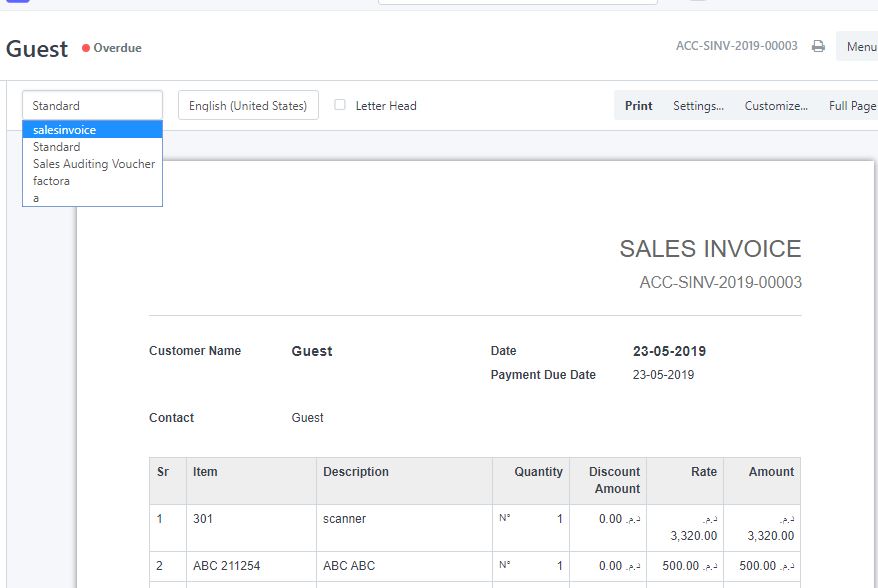Hi I have tried changing some fields and placement of some fields in the sales invoice but when I click print or pdf it is going back to the old one.
May I ask what am doing wrong?
when we click on pdf to print it shows the default different from what was customized.
Regards,
James
choose your customized template as printing format on the top left
then you can see it changed and you can print it or export as pdf.
By the way you can make that customized model as a default
Thank you for your response
please select the response as solution, you can find it under the solution answer
Hi Sorry I have tried choosing my template but still it shows the different one when printing
Hi I chose the custom template but when i clicked on print or pdf it shows a different one? May I ask if am doing something wrong?
choosing the template based on your suggestion:
After clicking on the pdf or print it shows a different one
the table fields are different
maybe the pdf still on the temporary or cockies try to make another sell invoice and choose your model before printing do not forget to make that model as default
Still not working  I have tried reloading, clear-cache still it shows the standard one. However if I chose POS invoice it shows the pos invoice template correctly but if we choose our custom template it shows the standard when I choose pdf.
I have tried reloading, clear-cache still it shows the standard one. However if I chose POS invoice it shows the pos invoice template correctly but if we choose our custom template it shows the standard when I choose pdf.