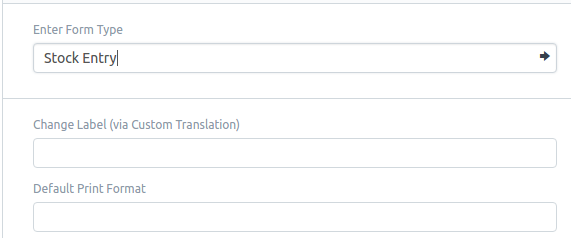In my case i want in stock entry when i make material transfer to give me specific Letter Head and a specific print format.
For the letter head it works but how can i make it for print format?
Any help?
this is my code:
frappe.ui.form.on(‘Stock Entry’, ‘validate’, function(frm){
if( frm.doc.purpose == ‘Material Transfer’){
frm.set_value(“letter_head”, “Purchase Order Header and Footer”);
}
})