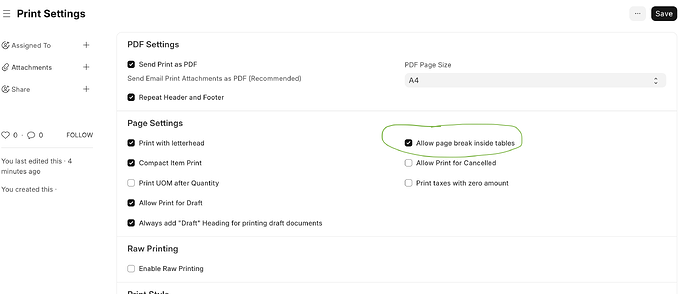Hi guys I am having a bug with wkhtmltopdf which is causing extra spacing in some cells which can be seen in row#12, row#24,
I checked and found Spacing is not from data, and not even in print preview but appearing in pdf somehow.
wkhtmltopdf: wkhtmltopdf 0.12.6 (with patched qt)
Frappe Framework: v15.27.0
ERPNext: v15.24.0
<div id="header-html">
<div style="">
<table width="100%" style="border: 2px solid black;">
<tr>
<td width="49%" style="border-right:2px solid black;">
<div>
<b>{{ _("Lade-Liste") }}</b><br>
{{ _("Test") }}<br>
{{ _("Kunde") }}: {{ doc.customer }}
</div>
</td>
<td width="23%"style="border-right:2px solid black;">
<div>
{{ _("BM = Bestell - Menge") }}<br>
{{ _("GM = Gelieferte - Menge") }}<br>
{{ _("OM = Offene - Menge") }}<br>
</div>
</td>
<td width="28%" style="border-right:2px solid black;">
<div>
{{ _("Datum") }}: {{ doc.get_formatted("delivery_date")}}<br>
{{ _("Seite: {0}/{1}").format('<span class="page"></span>', '<span class="topage"></span>') }}
</div>
</td>
</tr>
</table>
</div>
</div>
<div>
<table width="100%" class="table-bordered" >
<thead>
<tr>
<td width="4%">{{ _("LS") }}</td>
<td width="4%">{{ _("vst.") }}</td>
<td width="13%">{{ _("Menge") }}</td>
<td width="7%">{{ _("Palette") }}</td>
<td width="8%">{{ _("Auftrag") }}</td>
<td width="11%">{{ _("Intern") }}</td>
<td width="14%">{{ _("Artikel-Nr.") }}</td>
<td width="19%">{{ _("Charge") }}</td>
<td width="5%">{{ _("BM") }}</td>
<td width="5%">{{ _("GM") }}</td>
<td width="5%">{{ _("OM") }}</td>
<td width="5%">{{ _("Lief.Termin") }}</td>
</tr>
</thead>
<tbody>
{% for item in doc.items %}
<tr>
<td><div style="height: 68px;">{{ item.idx }}</div></td>
<td></td>
<td></td>
<td></td>
<td style="word-wrap:break-word;"><div style="width:40px">{{ doc.po_no or "" }}</div></td>
<td style="word-wrap:break-word;"><div style="width:66px">{{ doc.name }}</div></td>
<td style="word-wrap:break-word;"><div style="width:105px">{{ item.item_code }}</div</td>
<td></td>
<td>{{ item.get_formatted("qty") }}</td>
<td>{{ item.get_formatted("delivered_qty") }}</td>
<td>{{ frappe.utils.cint(item.qty - item.delivered_qty) }}</td>
<td>{{ frappe.utils.get_datetime(doc.delivery_date).strftime("%d.%m.%y") }}</td>
</tr>
{% endfor %}
</tbody>
</table>
</div>
.print-format {
font-family: 'ArialGreek';
font-size: 3.5mm;
padding-left: 6mm;
padding-right: 6mm;
margin-left: 0mm;
margin-right: 0mm;
margin-top: 33mm;
margin-bottom: 1mm;
}
.table-bordered > thead > tr > th, .table-bordered > tbody > tr > th, .table-bordered > tfoot > tr > th, .table-bordered > thead > tr > td, .table-bordered > tbody > tr > td, .table-bordered > tfoot > tr > td {
border: 2px solid black !important;
}
PDF link: AU25-0027.pdf - Google Drive