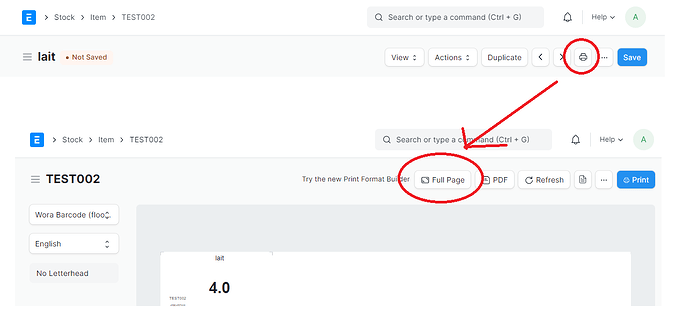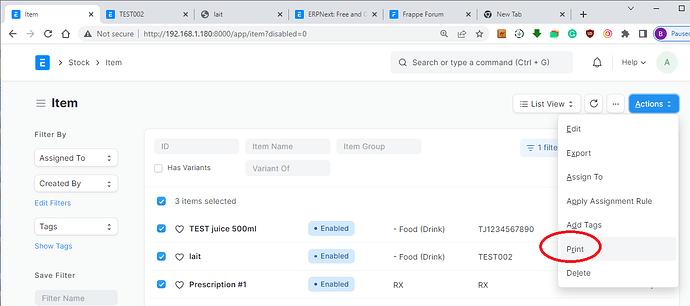In individual item (item master), we have the option to print view and select full page , which compares to PDF, it allows to run some java code, and it helps me generate a label. The PDF format doesn’t run the java script, so it will not work when using the pdf button.
However, in the item list, Actions > Print > Select the print format → it generates a PDF file and the script will not run, so it is not useful.
I would like to know how can I add the Print view → Full page button to the Item lists, that way, I will be able to the items by selecting them together rather than manually printing 1 by 1 because I have thousands of items.
Thanks!