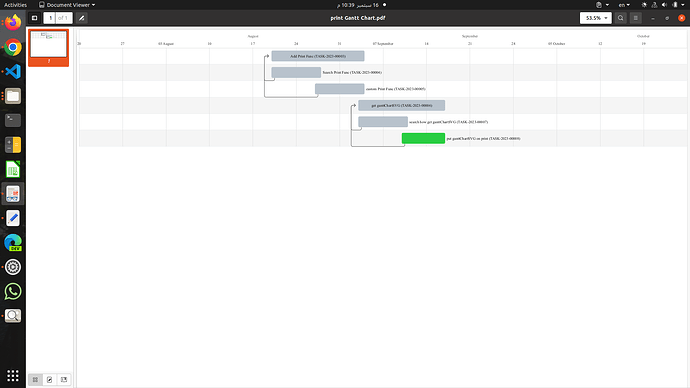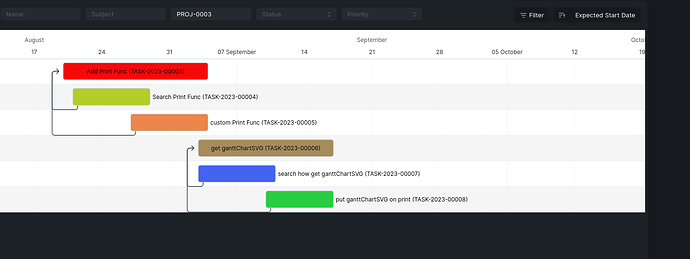To print a Gantt chart from ERPNext, you can use the following JavaScript code to open a new window with the chart and print it:
function printGanttChart() {
// Create a new window for printing
const printWindow = window.open(‘’, ‘’, ‘width=800,height=600’);
printWindow.document.open();
printWindow.document.write(‘Gantt Chart’);
printWindow.document.write(‘’);
// Custom styles for the Gantt chart
printWindow.document.write(/* Your custom CSS styles for the Gantt chart go here */);
printWindow.document.write(‘’);const ganttChartSVG = document.querySelector('.gantt'); const bbox = ganttChartSVG.getBBox(); const serializer = new XMLSerializer(); const svgXml = serializer.serializeToString(ganttChartSVG); // Modify the SVG content to set a white background and adjust the viewBox const modifiedSvgXml = svgXml.replace( '<svg', `<svg style="background-color: white !important;" width="${bbox.width}" height="${bbox.height}" viewBox="${bbox.x} ${bbox.y} ${bbox.width} ${bbox.height}"` ); // Add the modified SVG content to the print window printWindow.document.write(modifiedSvgXml); // Close the print window after printing printWindow.document.write('</body></html>'); printWindow.document.close(); printWindow.print(); printWindow.close(); }// Call the function when a print button is clicked
this is a photo for gantt chart

this is gantt chart pdf file after print it As A3