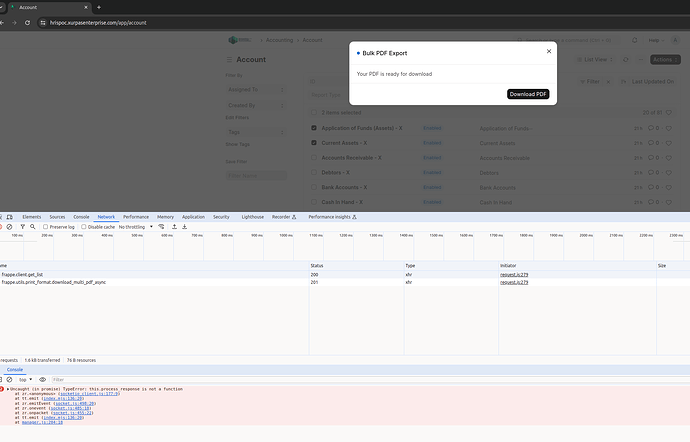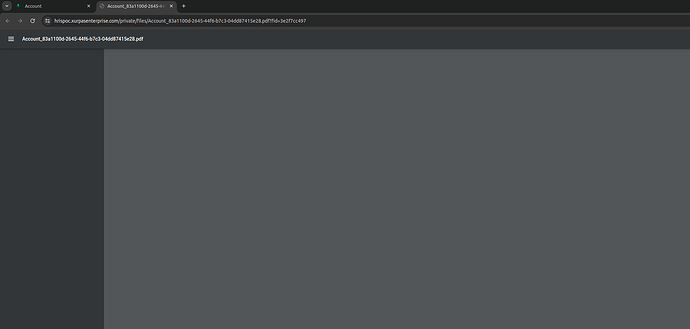When trying to print multiple documents, The error below is happening…
Then the download pdf button is opening a new tab but with blank display like this.
This is working properly if the nginx is not configured to https.
Any advise? Thanks in advance.
I don’t want to sound like a broken record here, but whenever I have odd PDF
issues I make sure I have an entry in /etc/hosts on the server. You should have your sitename listed like:
/etc/hosts
127.0.1.1 my.site.com my.secondsite.com any.othersite.com
Hi @volkswagner thanks for your patience. My server have like this in /etc/hosts…
127.0.1.1 first.site.com
127.0.1.1 other.site.com
The other.site.com is what i’m using in the reported error. Should I change it exactly the way you do?
I’ve only entered 127.0.1.1 with space-separated list. I’m not sure if using multiple entries with 127.01.1 is an alternative method. Since this issue is with the second in the list, I’d try combining hostnames into a single line.
Hi @volkswagner I tried your suggestion but it did not fix the issue. Per testing, I am able to fix it when I used a site name that is same with host/domain name. Is there any way I can make it work even my host/domain name is different name with my frappe site name?
I’m not following your DNS setup vs the names of your sites.
You can try adding the hostname directive to your site_config.json file.
"host_name": "https://yourdomain.com",
1 Like
Please add the DNS host entry in server, steps are below
vim /etc/hosts
server IP your_domain_name
x.x.x.x xyz.com
save it