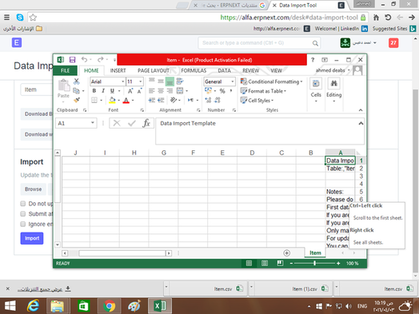Hi,
Whichever template I download comes in that form (whith comma, and quotes “, all in one row).
DocType:,“Price List”,”“,”“,”“,”“,”“,”~“,“Price List Country”,“countries”
Column Labels:,“ID”,“Price List Name”,“Currency”,“Enabled”,“Buying”,“Selling”,”“,“ID”,“Country”
Column Name:,“name”,“price_list_name”,“currency”,“enabled”,“buying”,“selling”,”~“,“name”,“country”
Mandatory:,“Yes”,“Yes”,“Yes”,“No”,“No”,“No”,”“,“Yes”,“Yes”
Type:,“Data (text)”,“Data”,“Link”,“Check”,“Check”,“Check”,”“,“Data”,“Link”
Info:,”“,”“,“Valid Currency”,“0 or 1”,“0 or 1”,“0 or 1”,”“,“Leave blank for new records”,“Valid Country”
Start entering data below this line
,”““ΣΥΞΑΛΛΗΖΑ””“,“ΣΥΞΑΛΛΗΖΑ”,“EUR”,1,0,1,”“,”““93f0634d71"””,“Greece”
Is that correct? From the tutorial video for importing data I see that each headline has its seperate column.
I have windows 8, excel 2013 and language greek.
Any help please?