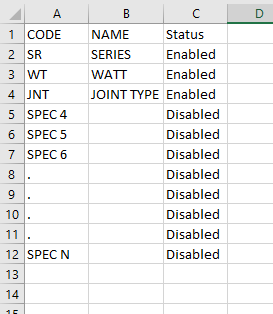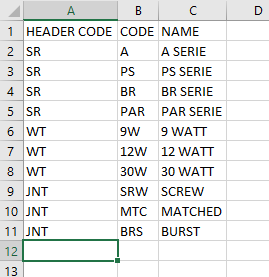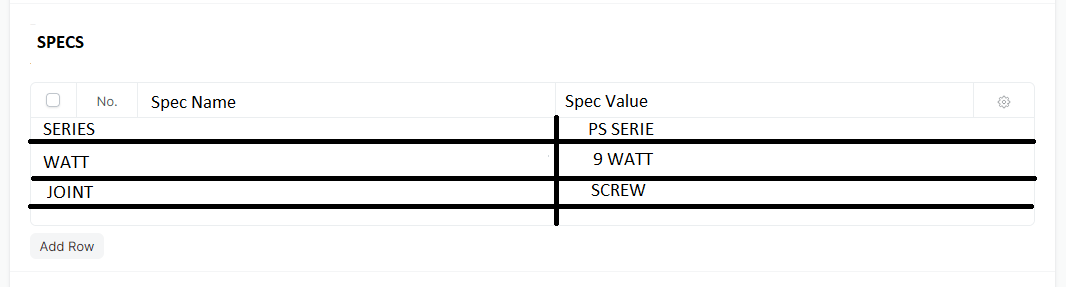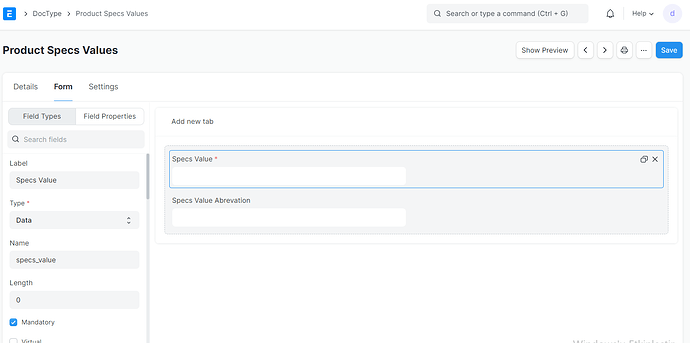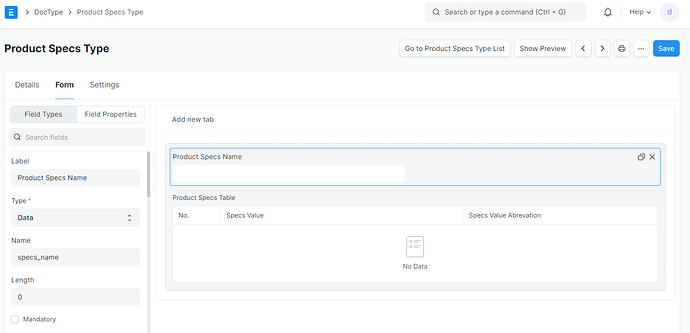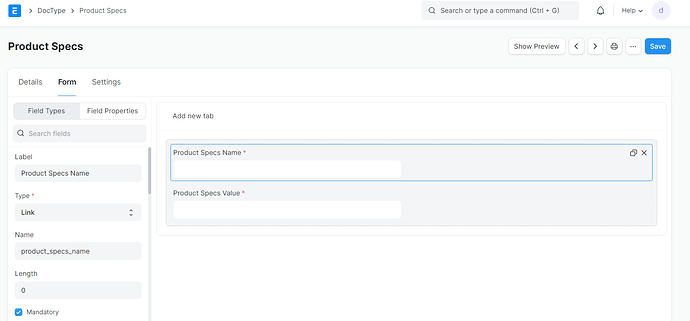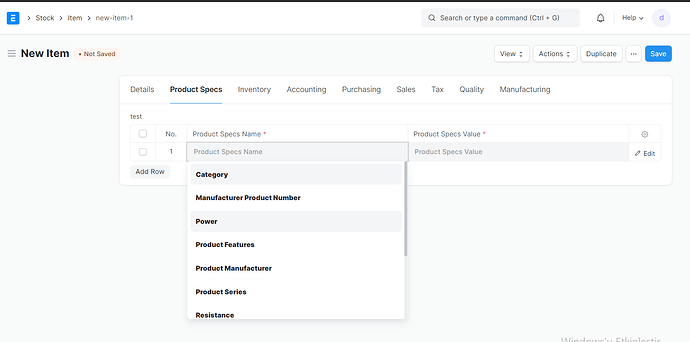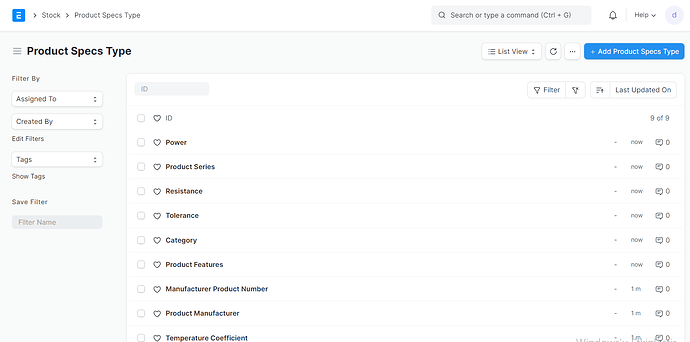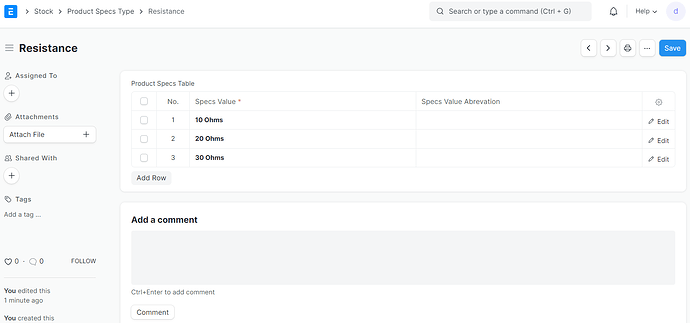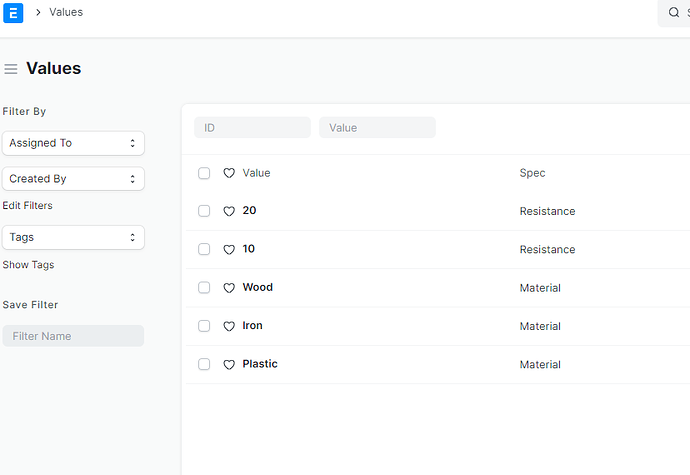Hi:
First of all … my humble point of view as non developer, just a consultant with some technical knowlegde. FrappeFramework and ERPNext is, simply, the best tool I’ve found to develop, deploy and maintain business applications.
Some customizations are simple; just add some field, maybe a simple client script with logic … , etc … and it’s done.
But other ones are not so easy. Will need to understand database concepts, Javascript, HTML, Python programming, etc … and … some experience with the framework. You will need some weeks to understand concepts like apps, sites, hooks, fixtures, etc … Probably you will need a short way, but sorry … there isn’t a short way. Read the docs, this forum, the tutorials, videos , awesome Youtube streamings with @buildwithhussain … Frappe offers high level training too ( Frappe Developer Certification) .
I was exactly in the same point 2 years ago, If you need to develop business apps … I just can say … just do it!.  But if you need help just for one customization … maybe you can hire someone for this.
But if you need help just for one customization … maybe you can hire someone for this.
So, about your specific requirement, there are many possible approachs … one would be this:
- Create a custom app
- Create a doctype called “Specs” containing all the possible specs (WATT, JOINT TYPE, SERIES …)
- Create a doctype called “Specs template” with a child table. This child table contains one field (Spec, will be linked to Specs doctype)
- Create a custom field on Item doctype, type Link, called “Specs template”
- Create a custom field on Item doctype, type table, called “Item specs”, and a child doctype with 2 fields (Spec and Value)
- Create a client script for Item doctype … when user select Specs template, system will fill the specs table with the “preloaded” specs of template. User must sets the value for each spec.
After that … where do you need to show specs data? Maybe you will need customize some views, documents, etc …
This is a simple solution … perhaps it’s needed more deeply customization … i.e. … if you need to predefine data (for JOINT TYPE a list with prefixed values … or something like that). As I wrote above … there are many possibilities.
Hope this helps (and fog dissapears  )
)