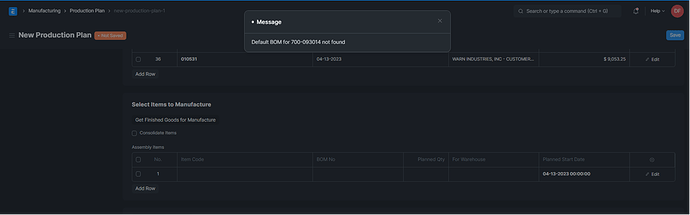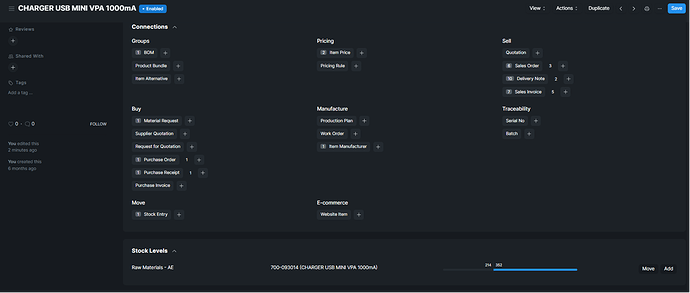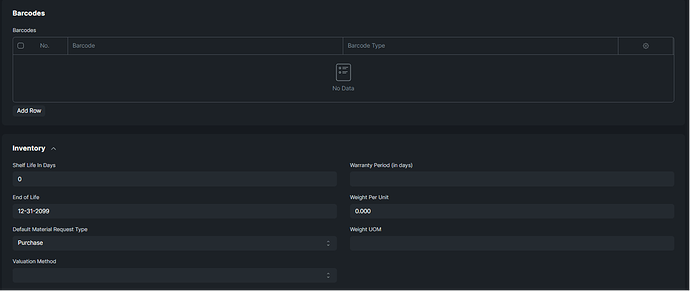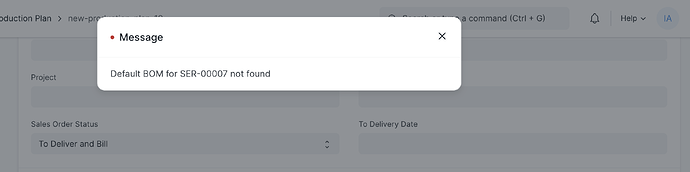On our Sales Orders we would sometimes have Sales Order Items that are Purchased and not Manufactured. They are being considered as Raw Materials and should not have a BOM and the Default .
On the Production Plan:
When we click on the “Get Finished Good for Manufacture” is supposed to only be pulling items that have Default Material Request Type of “Manufacture”.
Currently it is pulling all the items and is asking for a BOM for Purchase items.
Currently, we are working around this by creating BOMs for the problem items but this should not be the case.
Is there a way to fix this via a Client Script? or any other way?
We are also facing the same issue for service items.
Hey radinik-
Looks like there are no solutions out there for this one as of yet.
What we had to do on our end is to create separate Sales Orders for items with no BOM.
We created a new naming series to use for these sales orders for us to be able to identify them.
Then after we click on the “Get Sales Orders” button, we delete all the rows for the sales order with the naming series format we created.
This way, those items with no BOM are not going to be fetched when we click on “Get Finished Goods for Manufacture” and we don’t get the error.
This method works for our application for the meantime until things get fixed (or if they ever get fixed). It requires very little micromanagement on both selecting the naming series plus separating items during sales order creation and deleting rows during production plan creation.
1 Like