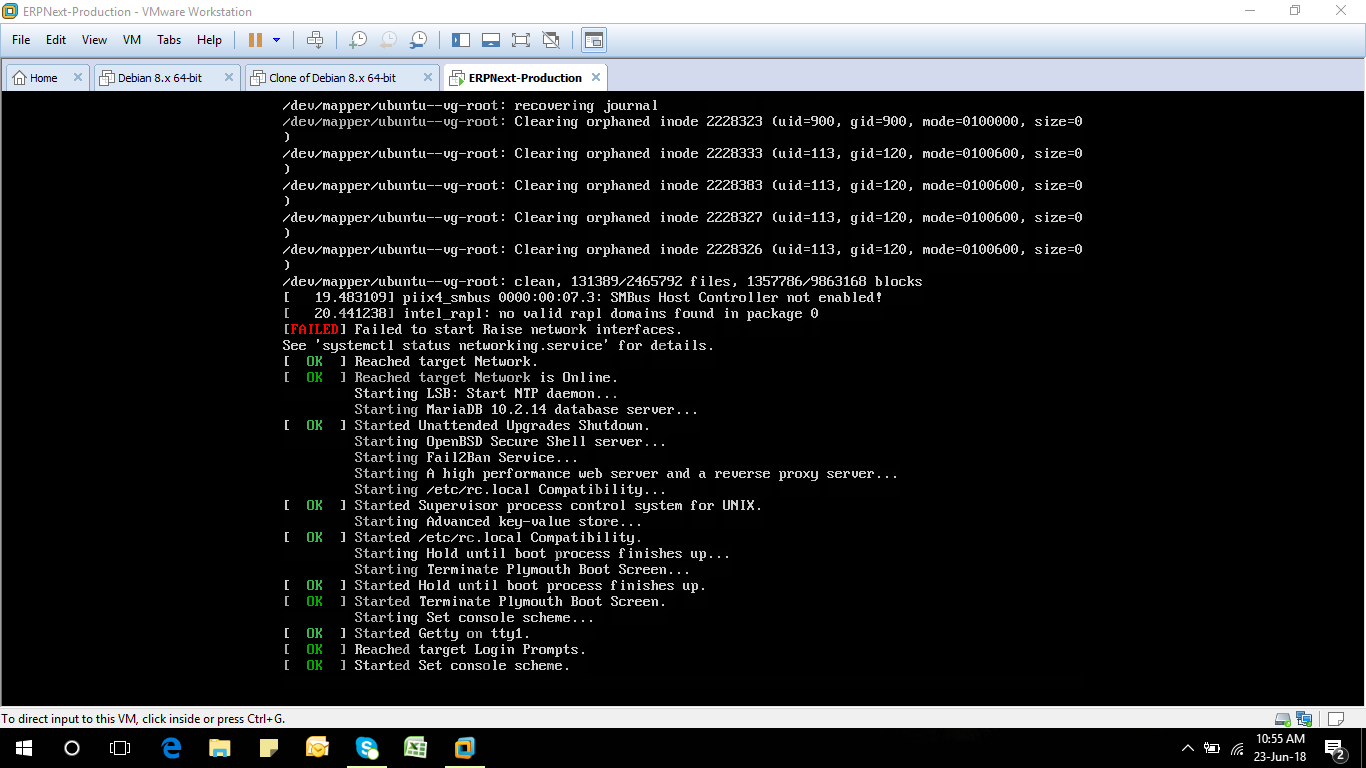Hi Folks.
I am new to ERPnext. In order to test it. I downloaded Prodution Image (VM Machine).
I had VMware installed. so, I tried to run it over VMware (instead of Virtual Box).
Machine runs and I am able to login with frape frape credentials to the server machine.
I don’t know, for what reason, I am unable to access it over my host machine (Windows 10) using http://localhost:8080 (as mentioned in user guide).
Looking closing - I found below error message during my VM - Machine Booting time.
I have tried with both options, keeping my network to NAT or Bridge. none of them worked for me.