Steps to recreate:
- Create New Task: Is Template, Is Group, “Clone to SSD”
- Create New Task: Is Template, Parent is “Clone to SSD”
- Create New Project Template: add both tasks above
- Create New Project based on template
This is what the Gantt view looks like.
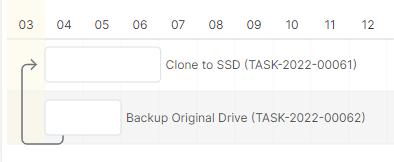
The behavior is unexpected:
- The arrow connecting the two originates at the child task and points at the parent task. It should be the other way around
- When dragging the parent, the child doesn’t move
- When dragging the child, the parent moves as if it was the child
I’m not sure if this is something wrong in my implementation or if it’s a bug?