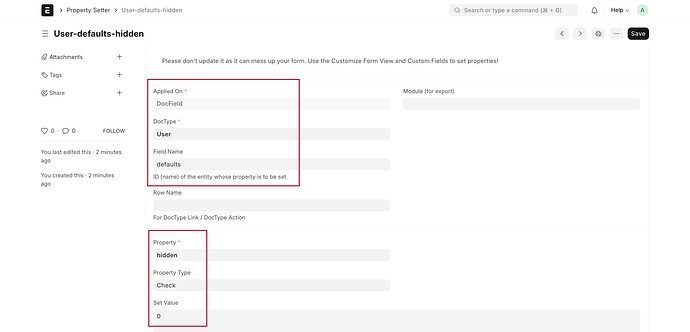I’m trying to use the “defaults” table on the “User” field for some other custom script, but I see that by default, the “sb2” and “defaults” table on the User doctype is set to “hidden.” I’ve un-hidden these sections via the UI on our development server, but this didn’t create any fixtures to include in our custom app to export to our staging and production servers.
I’ve also tried manually creating property setters and exporting them, but they do not seem to be working; the User “defaults” and “sb2” sections are still hidden.
Is there some prohibition on using property setters on the Users doctype?
Here’s the fixture / property I’m trying to export from my app:
[
{
“default_value”: “1”,
“doc_type”: “User”,
“docstatus”: 0,
“doctype”: “Property Setter”,
“doctype_or_field”: “DocType”,
“field_name”: null,
“is_system_generated”: 0,
“modified”: “2024-06-15 17:37:00.512821”,
“module”: “Weigh Station”,
“name”: “User-sb2-sb2”,
“property”: “hidden”,
“property_type”: “Check”,
“row_name”: “sb2”,
“value”: “0”
},
{
“default_value”: “1”,
“doc_type”: “User”,
“docstatus”: 0,
“doctype”: “Property Setter”,
“doctype_or_field”: “DocType”,
“field_name”: null,
“is_system_generated”: 0,
“modified”: “2024-06-15 17:36:48.153752”,
“module”: “Weigh Station”,
“name”: “User-defaults-hidden”,
“property”: “hidden”,
“property_type”: “Check”,
“row_name”: “defaults”,
“value”: “0”
}
]