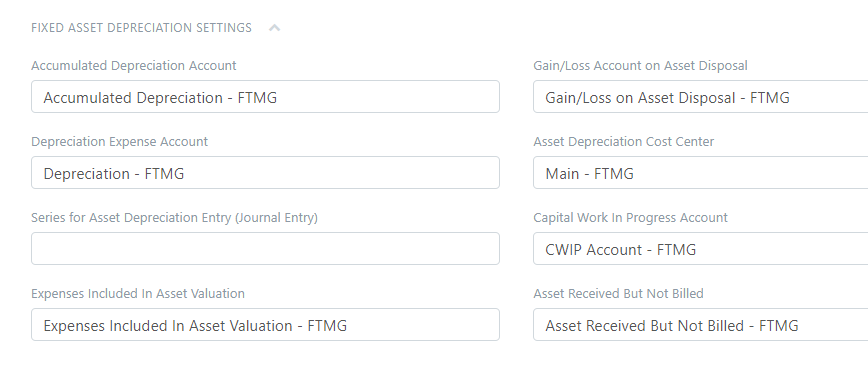Hi there! Can someone please assist?
- I have created asset items with default accounts.
- I have successfuly created a purchase order for these items
- On creating a purchase in voice I get an error message below
and I have tried many work-arounds without success. - On expanding the items on the invoice, I realise the default expense account is blank,
yet on the purchase order its there. When I put it in and save the invoice, it
disappears again. Even deleting the items on the invoice and inserting them manually
doesn’t help. What could be the problem. - Support says I must put in the default accounts on the item master, which I have
done! - Any solution out there?